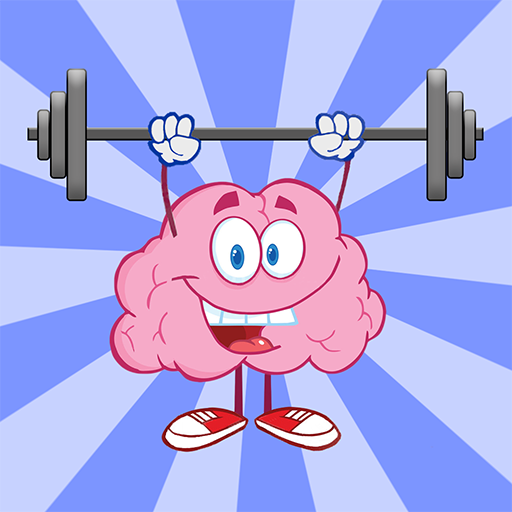Lumosity Mind - Meditation App
Spiele auf dem PC mit BlueStacks - der Android-Gaming-Plattform, der über 500 Millionen Spieler vertrauen.
Seite geändert am: 18. Februar 2020
Play Lumosity Mind - Meditation App on PC
Created by the experts at Lumosity, Mind is meditation made simple. Our guided practice is crafted to help you gain attention, relaxation, and focus, all while reducing stress and anxious feelings in bite-size sessions that all can enjoy.
With Mind, how you practice is up to you:
• Personalized training plans based on your interests and experience
• Daily recommended sessions
• Explore an expansive library of guided courses like Cultivating Kindness, Inviting Sleep, and more
• Find your meditative mood with Dark Mode
Download today to feel the benefits of a calmer, clearer mind. Happy Meditating!
Spiele Lumosity Mind - Meditation App auf dem PC. Der Einstieg ist einfach.
-
Lade BlueStacks herunter und installiere es auf deinem PC
-
Schließe die Google-Anmeldung ab, um auf den Play Store zuzugreifen, oder mache es später
-
Suche in der Suchleiste oben rechts nach Lumosity Mind - Meditation App
-
Klicke hier, um Lumosity Mind - Meditation App aus den Suchergebnissen zu installieren
-
Schließe die Google-Anmeldung ab (wenn du Schritt 2 übersprungen hast), um Lumosity Mind - Meditation App zu installieren.
-
Klicke auf dem Startbildschirm auf das Lumosity Mind - Meditation App Symbol, um mit dem Spielen zu beginnen