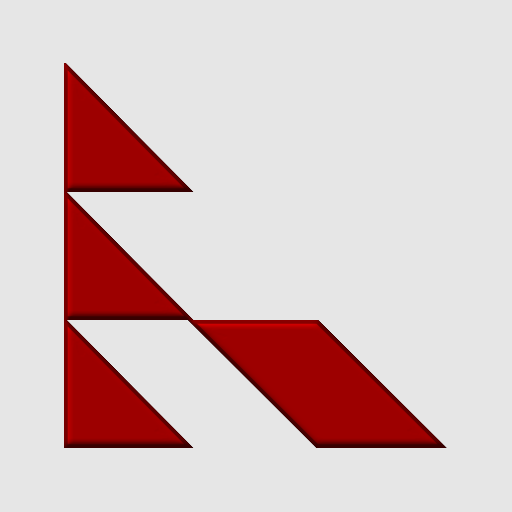oneSafe | password manager
500M + oyuncunun güvendiği Android Oyun Platformu, BlueStacks ile PC'de oynayın.
Sayfa Değiştirilme tarihi: 11 Kasım 2019
Play oneSafe | password manager on PC
Forgot your PIN? Can’t find your frequent flyer number? Need your passport scan? Struggling to remember all those usernames and passwords to your bank accounts, email and social media? Relax. oneSafe will take care of it.
oneSafe is a super-secure "password manager" app that lets you store all your confidential information in one place with complete security.
With its sleek design, adaptable templates and intuitive user interface, the app is a breeze to use on your device putting all your personal information at your fingertips whenever and wherever you may happen to need it.
oneSafe allows you to:
• Easily create, view and edit items (passwords, web accounts, ID, credit cards, passport scan ...) and keep them well organized
• Take advantage of ready-made templates to enter details quickly
• Easily copy and paste complex usernames and passwords
• Mark any item as a favorite for quick access
• Share your data securely in a password protected archive
• Secure highly secure information in double-protection categories
• Quickly capture information using the 'Scan a Card' feature
Features:
• The highest level of encryption available on mobile device; AES 256 to give watertight protection from any possible cyber attack
• Dropbox integration to allow synchronization with multiple devices (Android, iOS and Mac versions of oneSafe)
• Email and device backup function to safeguard your information
• Multiple authentication methods to choose from
• Ready-made categories to better organize your information
• In-built password generator to create strong passwords.
• Quickly capture information via your camera
oneSafe combines security, simplicity and a sleek design in a password storage application. Download it now and protect any hackers or wandering eyes from getting a sneak peek at your personal data!
oneSafe | password manager oyununu PC'de oyna. Başlamak çok kolay.
-
BlueStacks'i PC'nize İndirin ve Yükleyin
-
Play Store'a erişmek için Google girişi yapın ya da daha sonraya bırakın.
-
Sağ üst köşeye oneSafe | password manager yazarak arayın.
-
oneSafe | password manager uygulamasını arama sonuçlarından indirmek için tıklayın.
-
(iEğer Adım 2'yi atladıysanız) oneSafe | password manager uygulamasını yüklemek için Google'a giriş yapın.
-
Oynatmaya başlatmak için ekrandaki oneSafe | password manager ikonuna tıklayın.