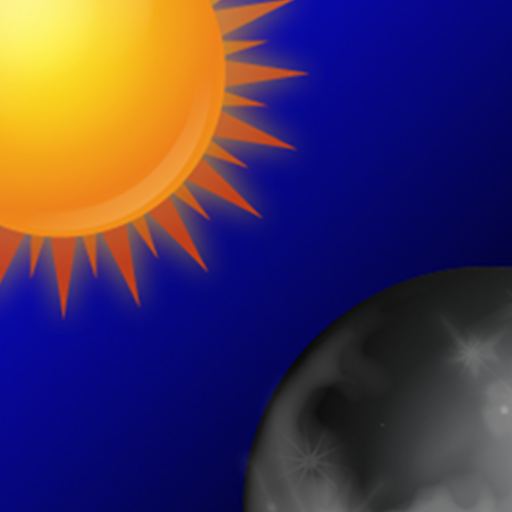Lunafaqt sun and moon info
Mainkan di PC dengan BlueStacks – platform Game-Game Android, dipercaya oleh lebih dari 500 juta gamer.
Halaman Dimodifikasi Aktif: 11 Desember 2019
Play Lunafaqt sun and moon info on PC
If you have an issue, please contact me by emailing me at lunafaqt@gmail.com and i will do everything i can to resolve your issue.
Features:
- Draws the current phase of the moon with parallactic angle
- Swipe left/right to increase/decrease the date by a day
- Two homescreen widgets with moon image and rise/set times
- Adjustable widget transparency
- Location based on GPS or manual coordinates
- Coordinate lookup by address, city name, postal code or landmark
- Adjustable date and time in 12/24 hour format
- Sun rise, set and twilight times for the given location
- Moon rise, set and transit times for the given location
- Percentage of the moon's visible disk illuminated
- Current moon altitude and azimuth in degrees
- Moon age and distance to Earth
- Current zodiac sign the moon is in
- Date and times of the next major phases
- Lunar calendar wich shows the phases for one month with indications of the major phases, swipe left/right to change the month
- Supports installation to SD card (Note: if installed to SD card, the widgets won't work! This is not a bug but an Android issue. See: http://code.google.com/p/android/issues/detail?id=8555)
- Language support for English, Dutch, German, French, Italian, Russian, Czech and Spanish
- Ad supported (can be removed with an in-app purchase)
Mainkan Lunafaqt sun and moon info di PC Mudah saja memulainya.
-
Unduh dan pasang BlueStacks di PC kamu
-
Selesaikan proses masuk Google untuk mengakses Playstore atau lakukan nanti
-
Cari Lunafaqt sun and moon info di bilah pencarian di pojok kanan atas
-
Klik untuk menginstal Lunafaqt sun and moon info dari hasil pencarian
-
Selesaikan proses masuk Google (jika kamu melewati langkah 2) untuk menginstal Lunafaqt sun and moon info
-
Klik ikon Lunafaqt sun and moon info di layar home untuk membuka gamenya