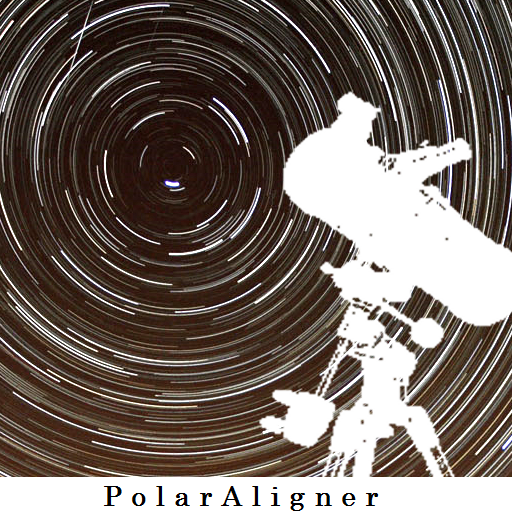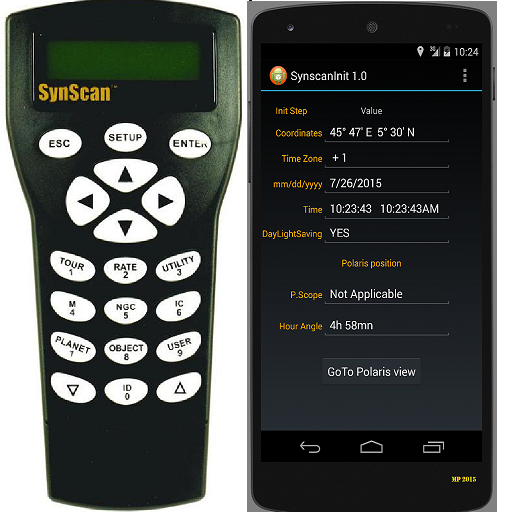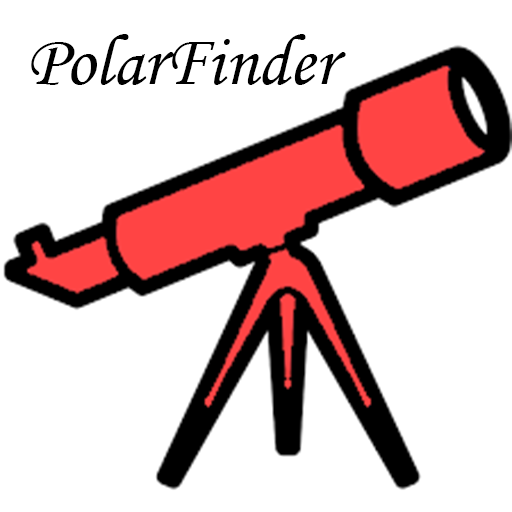
PolarFinder Pro
Spiele auf dem PC mit BlueStacks - der Android-Gaming-Plattform, der über 500 Millionen Spieler vertrauen.
Seite geändert am: 2. Februar 2020
Play PolarFinder Pro on PC
This application allows you to carry out a precise stationing of the mount also excellent for astrophotographers and works in both celestial poles.
In the menu settings or button settings you can choose to exclude the gps and enter customized coordinates and / or even a particular date and time so as to know in a given place the exact position of the polar (northern hemisphere) or sigma octantis (southern hemisphere).
Therefore also useful to know the culmination of the polar on 10/10/2006 for a particular place directly on the field without having to resort to third applications.
Once the position has been calculated, the polar image will be shown exactly as it should be set in the polar telescope.
For any problem, clarification, suggestion or improvement send me a mail thanks and ...
Clear Skies!
Spiele PolarFinder Pro auf dem PC. Der Einstieg ist einfach.
-
Lade BlueStacks herunter und installiere es auf deinem PC
-
Schließe die Google-Anmeldung ab, um auf den Play Store zuzugreifen, oder mache es später
-
Suche in der Suchleiste oben rechts nach PolarFinder Pro
-
Klicke hier, um PolarFinder Pro aus den Suchergebnissen zu installieren
-
Schließe die Google-Anmeldung ab (wenn du Schritt 2 übersprungen hast), um PolarFinder Pro zu installieren.
-
Klicke auf dem Startbildschirm auf das PolarFinder Pro Symbol, um mit dem Spielen zu beginnen