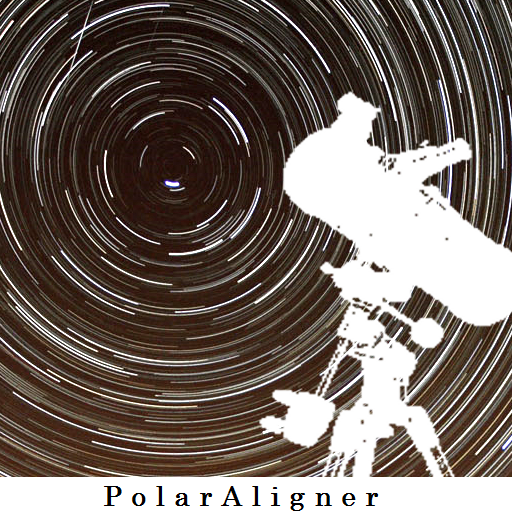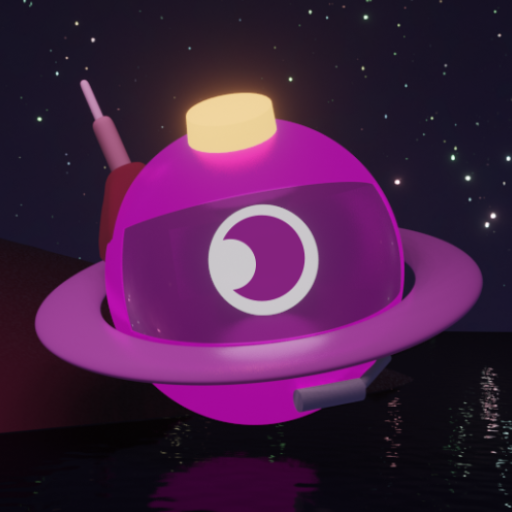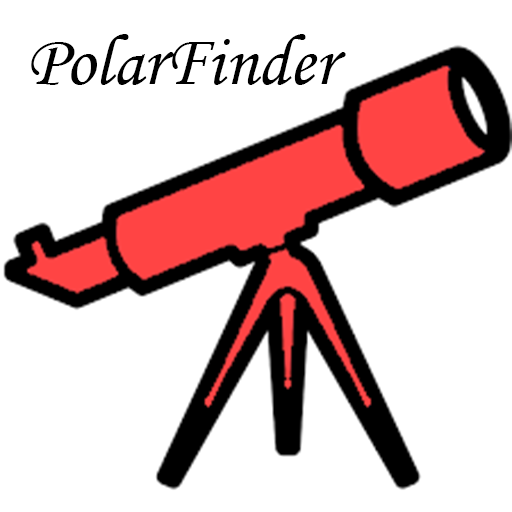
PolarFinder Pro
Play on PC with BlueStacks – the Android Gaming Platform, trusted by 500M+ gamers.
Page Modified on: February 2, 2020
Play PolarFinder Pro on PC
This application allows you to carry out a precise stationing of the mount also excellent for astrophotographers and works in both celestial poles.
In the menu settings or button settings you can choose to exclude the gps and enter customized coordinates and / or even a particular date and time so as to know in a given place the exact position of the polar (northern hemisphere) or sigma octantis (southern hemisphere).
Therefore also useful to know the culmination of the polar on 10/10/2006 for a particular place directly on the field without having to resort to third applications.
Once the position has been calculated, the polar image will be shown exactly as it should be set in the polar telescope.
For any problem, clarification, suggestion or improvement send me a mail thanks and ...
Clear Skies!
Play PolarFinder Pro on PC. It’s easy to get started.
-
Download and install BlueStacks on your PC
-
Complete Google sign-in to access the Play Store, or do it later
-
Look for PolarFinder Pro in the search bar at the top right corner
-
Click to install PolarFinder Pro from the search results
-
Complete Google sign-in (if you skipped step 2) to install PolarFinder Pro
-
Click the PolarFinder Pro icon on the home screen to start playing