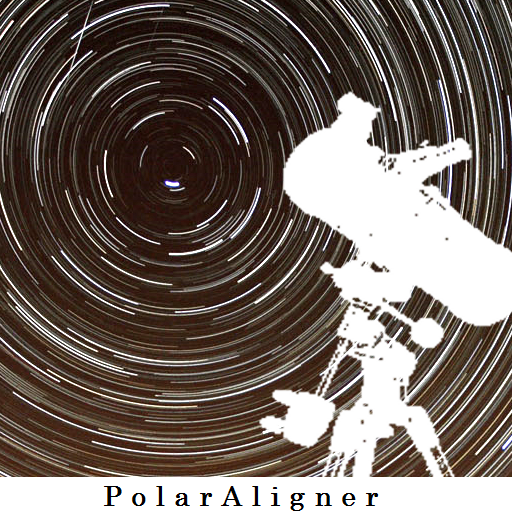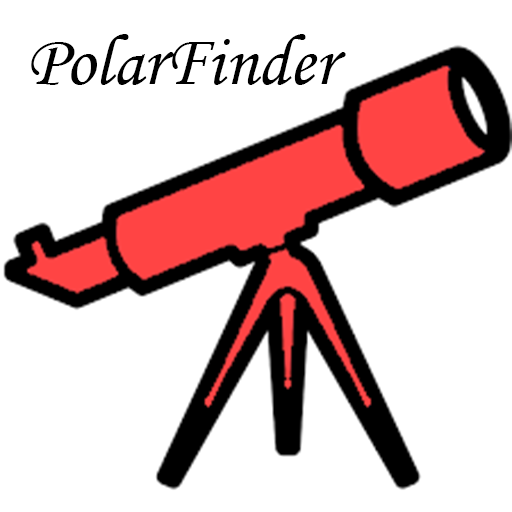
PolarFinder Pro
Jouez sur PC avec BlueStacks - la plate-forme de jeu Android, approuvée par + 500M de joueurs.
Page Modifiée le: 2 février 2020
Play PolarFinder Pro on PC
This application allows you to carry out a precise stationing of the mount also excellent for astrophotographers and works in both celestial poles.
In the menu settings or button settings you can choose to exclude the gps and enter customized coordinates and / or even a particular date and time so as to know in a given place the exact position of the polar (northern hemisphere) or sigma octantis (southern hemisphere).
Therefore also useful to know the culmination of the polar on 10/10/2006 for a particular place directly on the field without having to resort to third applications.
Once the position has been calculated, the polar image will be shown exactly as it should be set in the polar telescope.
For any problem, clarification, suggestion or improvement send me a mail thanks and ...
Clear Skies!
Jouez à PolarFinder Pro sur PC. C'est facile de commencer.
-
Téléchargez et installez BlueStacks sur votre PC
-
Connectez-vous à Google pour accéder au Play Store ou faites-le plus tard
-
Recherchez PolarFinder Pro dans la barre de recherche dans le coin supérieur droit
-
Cliquez pour installer PolarFinder Pro à partir des résultats de la recherche
-
Connectez-vous à Google (si vous avez ignoré l'étape 2) pour installer PolarFinder Pro
-
Cliquez sur l'icône PolarFinder Pro sur l'écran d'accueil pour commencer à jouer