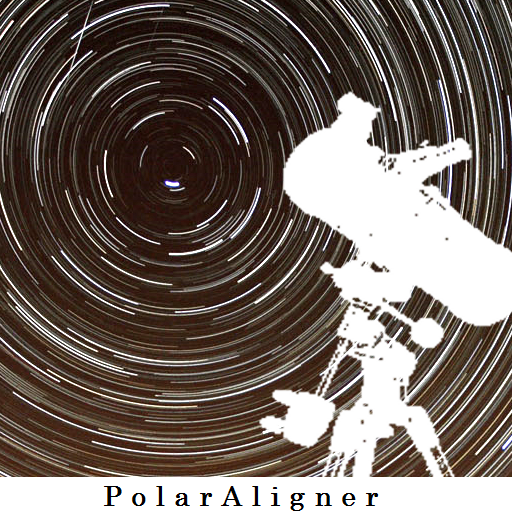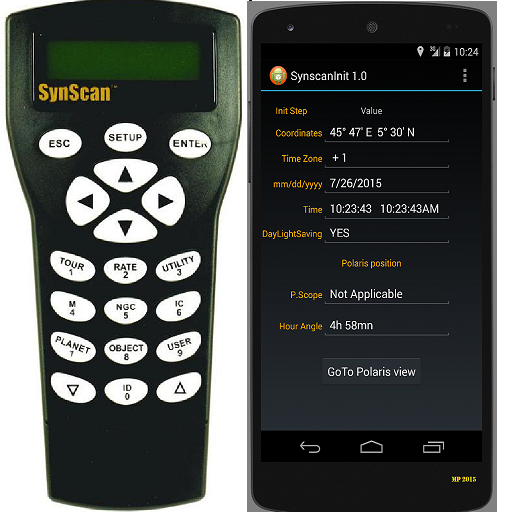このページには広告が含まれます
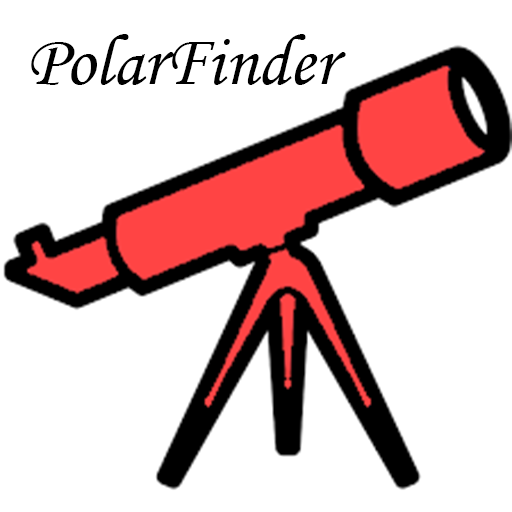
PolarFinder Pro
ツール | Raffaele Lunari
BlueStacksを使ってPCでプレイ - 5憶以上のユーザーが愛用している高機能Androidゲーミングプラットフォーム
Play PolarFinder Pro on PC
Pro version of Polar Finder no ads, with altimeter and you can choose to exclude GPS.
This application allows you to carry out a precise stationing of the mount also excellent for astrophotographers and works in both celestial poles.
In the menu settings or button settings you can choose to exclude the gps and enter customized coordinates and / or even a particular date and time so as to know in a given place the exact position of the polar (northern hemisphere) or sigma octantis (southern hemisphere).
Therefore also useful to know the culmination of the polar on 10/10/2006 for a particular place directly on the field without having to resort to third applications.
Once the position has been calculated, the polar image will be shown exactly as it should be set in the polar telescope.
For any problem, clarification, suggestion or improvement send me a mail thanks and ...
Clear Skies!
This application allows you to carry out a precise stationing of the mount also excellent for astrophotographers and works in both celestial poles.
In the menu settings or button settings you can choose to exclude the gps and enter customized coordinates and / or even a particular date and time so as to know in a given place the exact position of the polar (northern hemisphere) or sigma octantis (southern hemisphere).
Therefore also useful to know the culmination of the polar on 10/10/2006 for a particular place directly on the field without having to resort to third applications.
Once the position has been calculated, the polar image will be shown exactly as it should be set in the polar telescope.
For any problem, clarification, suggestion or improvement send me a mail thanks and ...
Clear Skies!
PolarFinder ProをPCでプレイ
-
BlueStacksをダウンロードしてPCにインストールします。
-
GoogleにサインインしてGoogle Play ストアにアクセスします。(こちらの操作は後で行っても問題ありません)
-
右上の検索バーにPolarFinder Proを入力して検索します。
-
クリックして検索結果からPolarFinder Proをインストールします。
-
Googleサインインを完了してPolarFinder Proをインストールします。※手順2を飛ばしていた場合
-
ホーム画面にてPolarFinder Proのアイコンをクリックしてアプリを起動します。