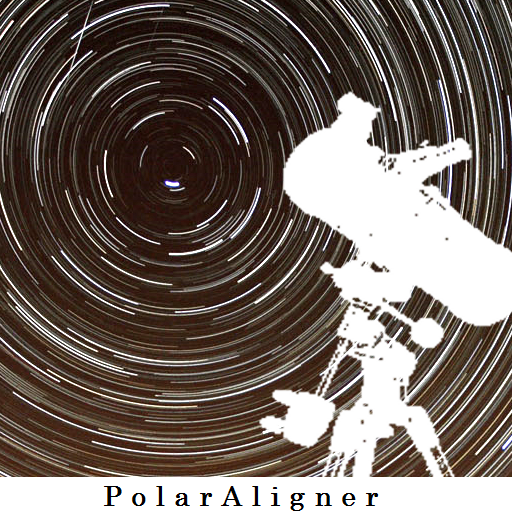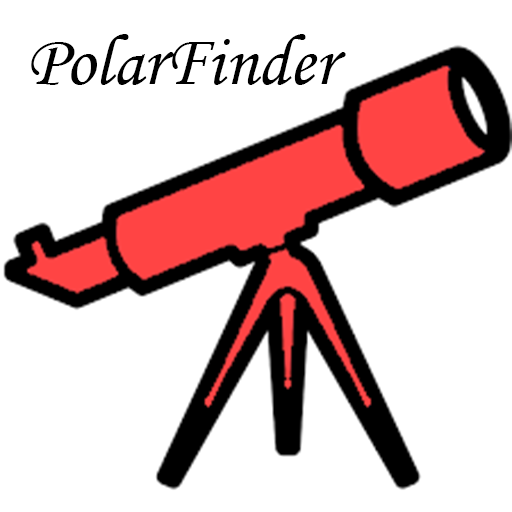
PolarFinder Pro
500M + oyuncunun güvendiği Android Oyun Platformu, BlueStacks ile PC'de oynayın.
Sayfa Değiştirilme tarihi: 2 Şubat 2020
Play PolarFinder Pro on PC
This application allows you to carry out a precise stationing of the mount also excellent for astrophotographers and works in both celestial poles.
In the menu settings or button settings you can choose to exclude the gps and enter customized coordinates and / or even a particular date and time so as to know in a given place the exact position of the polar (northern hemisphere) or sigma octantis (southern hemisphere).
Therefore also useful to know the culmination of the polar on 10/10/2006 for a particular place directly on the field without having to resort to third applications.
Once the position has been calculated, the polar image will be shown exactly as it should be set in the polar telescope.
For any problem, clarification, suggestion or improvement send me a mail thanks and ...
Clear Skies!
PolarFinder Pro oyununu PC'de oyna. Başlamak çok kolay.
-
BlueStacks'i PC'nize İndirin ve Yükleyin
-
Play Store'a erişmek için Google girişi yapın ya da daha sonraya bırakın.
-
Sağ üst köşeye PolarFinder Pro yazarak arayın.
-
PolarFinder Pro uygulamasını arama sonuçlarından indirmek için tıklayın.
-
(iEğer Adım 2'yi atladıysanız) PolarFinder Pro uygulamasını yüklemek için Google'a giriş yapın.
-
Oynatmaya başlatmak için ekrandaki PolarFinder Pro ikonuna tıklayın.