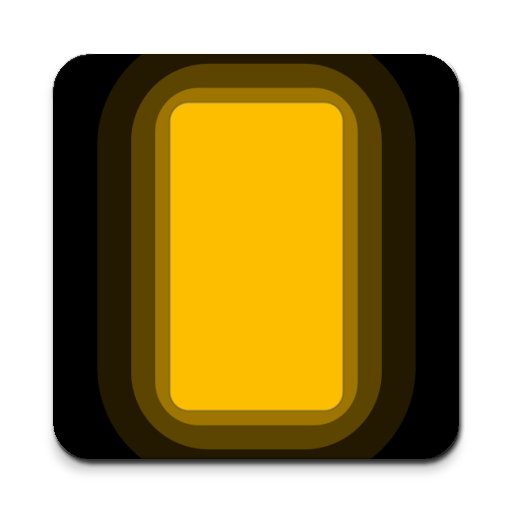Night Light
Играйте на ПК с BlueStacks – игровой платформе для приложений на Android. Нас выбирают более 500 млн. игроков.
Страница изменена: 28 апреля 2019 г.
Play Night Light on PC
The app is easy to use and reliable. You can freely configure the function as you wish.
Features:
• Select the desired brightness as it suits you.
• Determine how long the night light should shine at night.
• If you wish, the app will automatically stop completely when the selected time has elapsed and the night light mode is terminated.
• Add your desired background image. Either from your device's memory or from a set of supplied images.
• If you don't want to have a background image, you can of course simply start a night light without an image.
• You can freely choose the background color of the light.
• The app can automatically mute your phone when you start the night light. If the night light is switched off, the previous status is automatically restored.
• We have supplied 3 standard configurations for you.
• Of course, you can add as many configurations as you like.
• And of course you can delete the configurations.
Languages:
• English
• German
• Spanish (coming soon)
The app will be developed continuously, therefore there will be new functions from time to time in the future.
Coming Soon
• It will be possible to play soothing background noises such as ocean noise.
• We are working on a fall asleep function, some time after activating the night light the light slowly gets darker when it is quiet in the room.
• If the mobile phone in the room notices an increase in volume (as when waking up), the light will automatically become brighter again.
• Soon it will be possible to use the night light as an alarm clock.
• We will equip the app with a warning function, if the battery level is critical and no charging cable is connected, then a warning window will be displayed.
Have a lot of fun with this app and if you have suggestions for improvement, don't hesitate to contact us.
Играйте в игру Night Light на ПК. Это легко и просто.
-
Скачайте и установите BlueStacks на ПК.
-
Войдите в аккаунт Google, чтобы получить доступ к Google Play, или сделайте это позже.
-
В поле поиска, которое находится в правой части экрана, введите название игры – Night Light.
-
Среди результатов поиска найдите игру Night Light и нажмите на кнопку "Установить".
-
Завершите авторизацию в Google (если вы пропустили этот шаг в начале) и установите игру Night Light.
-
Нажмите на ярлык игры Night Light на главном экране, чтобы начать играть.