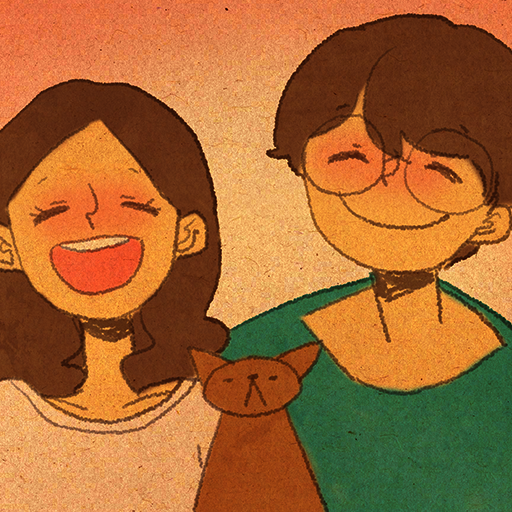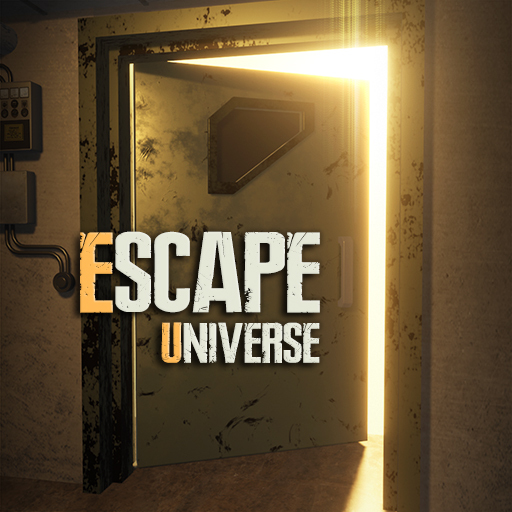
密室逃脫宇宙:生存
在電腦上使用BlueStacks –受到5億以上的遊戲玩家所信任的Android遊戲平台。
Play Room Escape Universe: Survival on PC or Mac
Room Escape Universe: Survival is an adventure game developed by Lunosoft. BlueStacks app player is the best platform (emulator) to play this Android game on your PC or Mac for an immersive gaming experience!
Play Room Escape Universe: Survival on PC and enjoy this adventure game from the large and gorgeous display on your PC. You’ve found yourself in a vast, apocalyptic world. Can you rebuild the ruined city?
In the Room Escape Universe: Survival PC game, you must fight against the zombified Darkwalkers, survive, and escape extreme environments! The end of the world unravels as the episodes progress.
Discover more than 72 tricks and puzzles in the dystopian world and solve them all! Find new ways to survive in an extreme environment, including making food, shelter, and weapons.
Utility knives, hammers, and nippers are not enough! Forge powerful weapons to battle through the Darkwalkers and collect apocalyptic objects. You can combine and dismantle more than 150 items across eight unique episodes and 26 stages, and use the supply system to gather materials and craft survival resources.
You must figure out what transpired amidst frightening sounds and looming danger. How long can you survive? It’s time to find out! Download Room Escape Universe: Survival on PC to play this exciting adventure game.
在電腦上遊玩密室逃脫宇宙:生存 . 輕易上手.
-
在您的電腦上下載並安裝BlueStacks
-
完成Google登入後即可訪問Play商店,或等你需要訪問Play商店十再登入
-
在右上角的搜索欄中尋找 密室逃脫宇宙:生存
-
點擊以從搜索結果中安裝 密室逃脫宇宙:生存
-
完成Google登入(如果您跳過了步驟2),以安裝 密室逃脫宇宙:生存
-
在首頁畫面中點擊 密室逃脫宇宙:生存 圖標來啟動遊戲