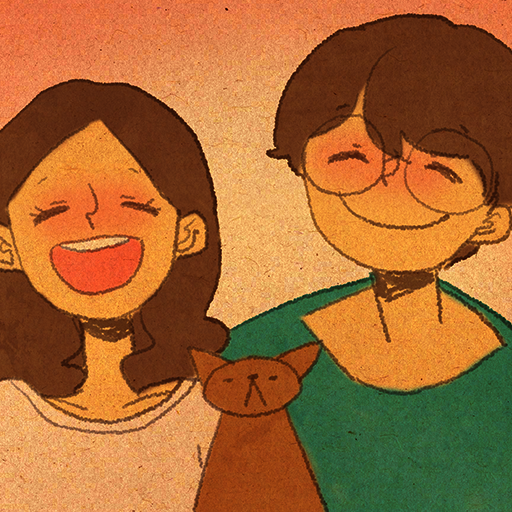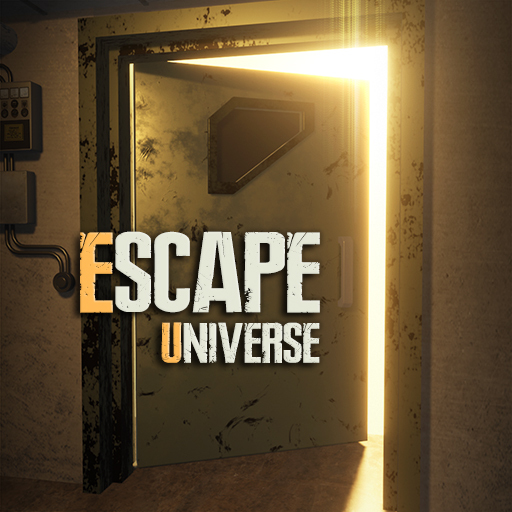Hunter Party: Idle RPG
Play on PC with BlueStacks – the Android Gaming Platform, trusted by 500M+ gamers.
Page Modified on: Feb 12, 2025
Play Hunter Party: Idle RPG on PC or Mac
Bring your A-game to Hunter Party: Idle RPG, the Simulation game sensation from LUNOSOFT INC. Give your gameplay the much-needed boost with precise game controls, high FPS graphics, and top-tier features on your PC or Mac with BlueStacks.
About the Game
The world is in chaos as mysterious gates unleash monsters immune to modern weaponry. In “Hunter Party: Idle RPG,” developed by LUNOSOFT INC, players collect and nurture Hunters to confront these threats. Build your ultimate Hunter company and devise strategic formations to block the gates and save humanity from destruction. Dive into a rich simulation experience where strategy and growth go hand in hand.
Game Features
-
Explosive Growth through Collection and Idle Gameplay
Recruit skilled Hunters and watch them grow, both online and offline, thanks to the idle mechanics. Automatic battles ensure progress is steady, making it easy to expand your Hunter company. -
Train and Engage in Strategic Battles
Equip and train various Hunters with unique abilities. Use a mix of random skills and strategic gameplay to defeat ever-stronger monsters in each game. -
A Rich World with Immersive Map Design and Content
Explore diverse maps from destroyed black markets to city invasions. Dispatch teams to block menacing gates and protect the world. -
Connect with Other Players
Interact with fellow Hunter Company leaders through engaging chat features for a more dynamic gaming experience. Use BlueStacks to enjoy these features on a larger screen!
Ready to top the leaderboard? We bet you do. Let precise controls and sharp visuals optimized on BlueStacks lead you to victory.
Play Hunter Party: Idle RPG on PC. It’s easy to get started.
-
Download and install BlueStacks on your PC
-
Complete Google sign-in to access the Play Store, or do it later
-
Look for Hunter Party: Idle RPG in the search bar at the top right corner
-
Click to install Hunter Party: Idle RPG from the search results
-
Complete Google sign-in (if you skipped step 2) to install Hunter Party: Idle RPG
-
Click the Hunter Party: Idle RPG icon on the home screen to start playing