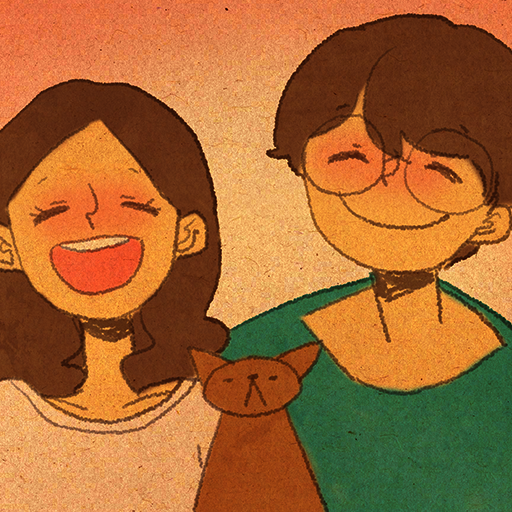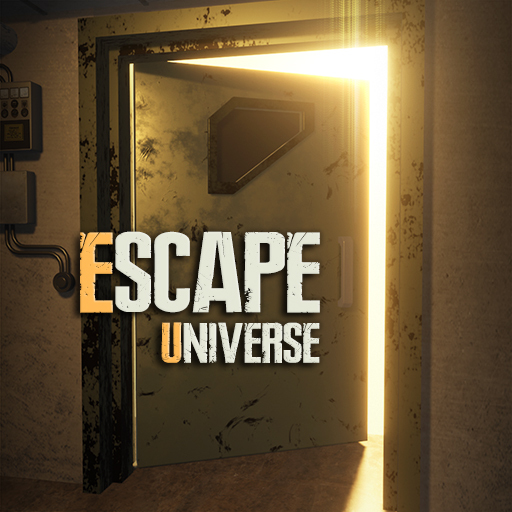Hunter Party: Idle RPG
Graj na PC z BlueStacks – Platforma gamingowa Android, która uzyskała zaufanie ponad 500 milionów graczy!
Strona zmodyfikowana w dniu: 3 paź 2024
Play Hunter Party: Idle RPG on PC
* Recruit Hunters and establish the best Hunter company!
* Try strategic Hunter formations by considering random skill upgrades every game!
* Various content, including black markets, virtual spaces, underground tombs, city invasions, world bosses, and more!!
▶ Explosive Growth through Collection and Idle Gameplay!
- Recruit and collect Hunters to nurture the best Hunter company!
- An idle game where growth is possible offline and online!
- Easy progress through automatic battles!
▶ Train various Hunters and engage in Strategic Battles!
- Diverse Hunters with unique personalities!
- Train Hunters in various ways by leveling up and awakening, and with equipment, skills, abilities, and more!
- Defeat monsters through random skills, skill combinations, and strategic gameplay in each game!
▶ A Rich World with Immersive Map Design and Content
- Various map designs such as destroyed black markets, city invasions, and more!
- Dispatch Hunters to the locations where gates are open and block them!
▶ Communicate with other users who have established Hunter Companies!
- Enjoy the game while having fun conversations with other users through the chat feature!
▶ Game Features
- A distinctive idle nurturing experience with random skills and team formations!
- Receive coupon gifts with various benefits!
Help: cs.hunter@lunosoft.com
LUNOSOFT Inc.: www.lunosoft.com
Zagraj w Hunter Party: Idle RPG na PC. To takie proste.
-
Pobierz i zainstaluj BlueStacks na PC
-
Zakończ pomyślnie ustawienie Google, aby otrzymać dostęp do sklepu Play, albo zrób to później.
-
Wyszukaj Hunter Party: Idle RPG w pasku wyszukiwania w prawym górnym rogu.
-
Kliknij, aby zainstalować Hunter Party: Idle RPG z wyników wyszukiwania
-
Ukończ pomyślnie rejestrację Google (jeśli krok 2 został pominięty) aby zainstalować Hunter Party: Idle RPG
-
Klinij w ikonę Hunter Party: Idle RPG na ekranie startowym, aby zacząć grę