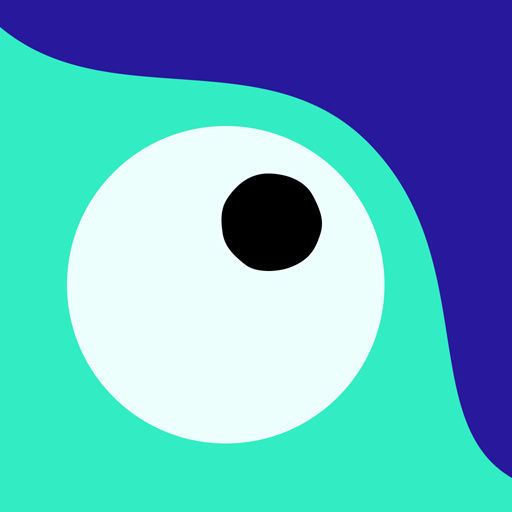Encontre: Meu Namorado Bad Boy
Jogue no PC com BlueStacks - A Plataforma de Jogos Android, confiada por mais de 500 milhões de jogadores.
Página modificada em: 19 de outubro de 2020
Play Find Out: My Bad Boyfriend | Hidden Objects on PC
But we're total opposites. Why are we in this relationship...?
The heart-melting romance webtoon has returned as a spot the difference game!!
Enjoy the game adaptation of the best-selling Naver webtoon, now!
◆ Spot the difference with the webtoon characters
Puzzles made with webtoon illustrations!
Collect and save the illustrations in your album.
It will remind you of the time when your heart raced while reading the webtoon.
Meet the attractive characters who made your heart flutter - Cha Yujeong, Do Junhyuk, and Jung Taeun!
◆ Various game modes to choose from
Story Mode, Speed Mode, Camera Mode, and Rotation Mode!
Choose the mode you want for a thrilling gameplay!
◆ More than 1000 stages to enjoy
Endless content! You will be a master of spot the difference game as you play this one~!
◆ Game with a story
Enjoy the story of My Bad Boyfriend as well as the spot the difference puzzles!
The heart-fluttering scenes and quotes... Feel the lingering afterglow of the webtoon in the game!
Find the difference with the characters of the famous webtoon, 'My Bad Boyfriend'!
Jogue Encontre: Meu Namorado Bad Boy no PC. É fácil começar.
-
Baixe e instale o BlueStacks no seu PC
-
Conclua o login do Google para acessar a Play Store ou faça isso mais tarde
-
Procure por Encontre: Meu Namorado Bad Boy na barra de pesquisa no canto superior direito
-
Clique para instalar Encontre: Meu Namorado Bad Boy a partir dos resultados da pesquisa
-
Conclua o login do Google (caso você pulou a etapa 2) para instalar o Encontre: Meu Namorado Bad Boy
-
Clique no ícone do Encontre: Meu Namorado Bad Boy na tela inicial para começar a jogar