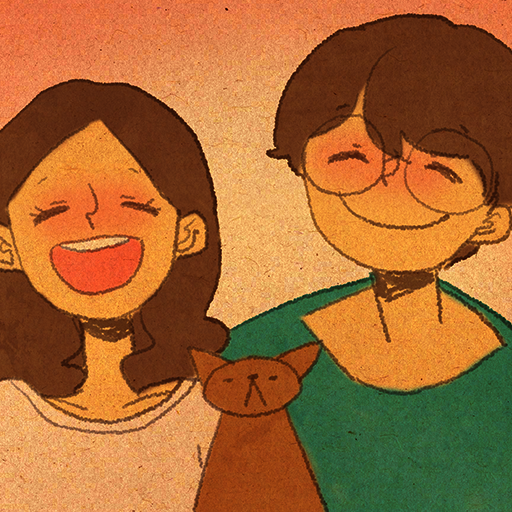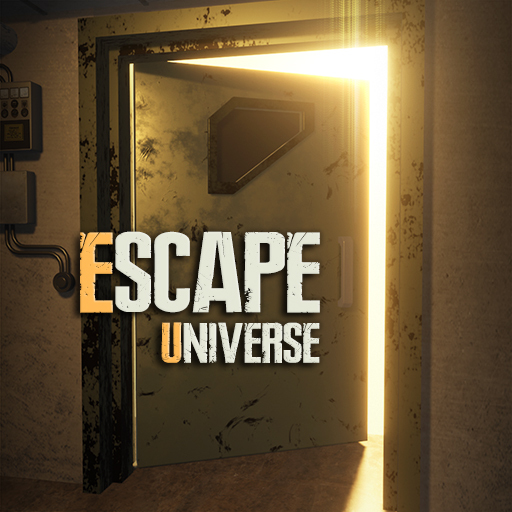Love Revolution: Find It
Play on PC with BlueStacks – the Android Gaming Platform, trusted by 500M+ gamers.
Page Modified on: Sep 7, 2023
Play Love Revolution: Find It on PC
Awesome! The popular comic 'Love Revolution' has returned as a find the hidden object+differences game!! Enjoy the game adaptation of the best-selling Naver webtoon, now!
◆ Hidden differences to spot! with the webtoon characters~
Challenging the puzzles made with webtoon illustrations!
Collect and save the illustrations in your album.
It will remind you of the time when your heart raced while reading the webtoon.
Meet the attractive characters who made your heart flutter.
◆ Various game modes to choose from two type modes.
Story mode, Speed mode, Camera mode, and Rotation mode!
Choose the mode that you want for thrilling gameplay!
◆ More than 500 stages to enjoy!
Endless content! Search and find! You will be a master of spot the difference game as you play this one~!
◆ Game with a story
Enjoy the story! 'Love Revolution' as well as the spot the difference puzzles!
The heart-melting scenes and quotes... Feel the lingering afterglow of the webtoon in the game!
Find it out for yourself with the popular webtoon 'Love Revolution! Just like in hidden object games~
Play Love Revolution: Find It on PC. It’s easy to get started.
-
Download and install BlueStacks on your PC
-
Complete Google sign-in to access the Play Store, or do it later
-
Look for Love Revolution: Find It in the search bar at the top right corner
-
Click to install Love Revolution: Find It from the search results
-
Complete Google sign-in (if you skipped step 2) to install Love Revolution: Find It
-
Click the Love Revolution: Find It icon on the home screen to start playing