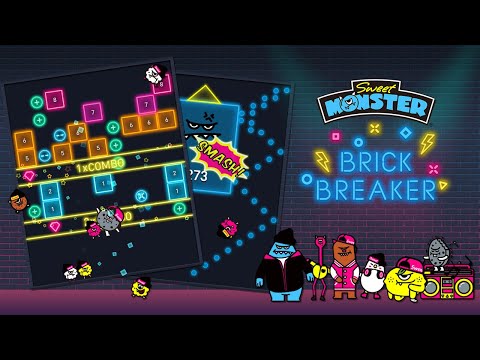Brick Breaker: Sweet Monster
Play on PC with BlueStacks – the Android Gaming Platform, trusted by 500M+ gamers.
Page Modified on: January 22, 2020
Play Brick Breaker: Sweet Monster on PC
Neon-filled sensibility and hip hop!
Let's crush bricks! Drop the beat!
🏝️ How to play
★ Dozens of balls are fired to the target!
★ Clear all blocks in the stage.
★ When the block comes down to the bottom, the game is over.
★ Destroy the moving boss block!
🌈 Game Features
◆ Enjoy a variety of stage modes, 100 ball mode, classic mode!
◆ A challenge to boss mode!
◆ Feel the unique style of hip hop, neon, pop art!
◆ Try a variety of special balls, such as fireball, iron ball, X2 ball, damage ball!
🎯 The best free game anyone can enjoy anytime, anywhere!
♣ Addictive and new brick-breaking game with simple rules.
♣ Easy operation and one-handed play casual game.
♣ Off-line game (without internet connection) gameplay supported.
♣ Compete against global game users with high scores, achievements, and leaderboards!
♣ Supported all tablet PC devices.
※ Brick Breaker: Sweet Monster is free to play but some in-game items can be purchased for a payment.
• READ_EXTERNAL_STORAGE
• WRITE_EXTERNAL_STORAGE
The above two permissions are required to save game data.
__________________________________________
👉🏻If you have any inquiries, please do not hesitate to contact us.
✉️E-mail: help@lunosoft.com
Play Brick Breaker: Sweet Monster on PC. It’s easy to get started.
-
Download and install BlueStacks on your PC
-
Complete Google sign-in to access the Play Store, or do it later
-
Look for Brick Breaker: Sweet Monster in the search bar at the top right corner
-
Click to install Brick Breaker: Sweet Monster from the search results
-
Complete Google sign-in (if you skipped step 2) to install Brick Breaker: Sweet Monster
-
Click the Brick Breaker: Sweet Monster icon on the home screen to start playing