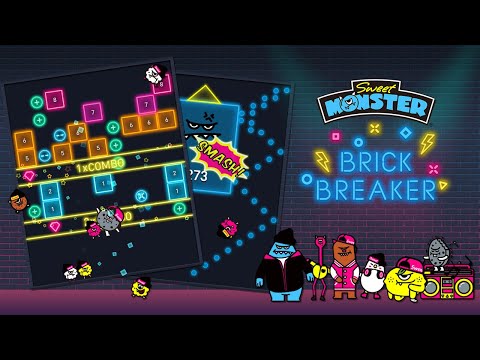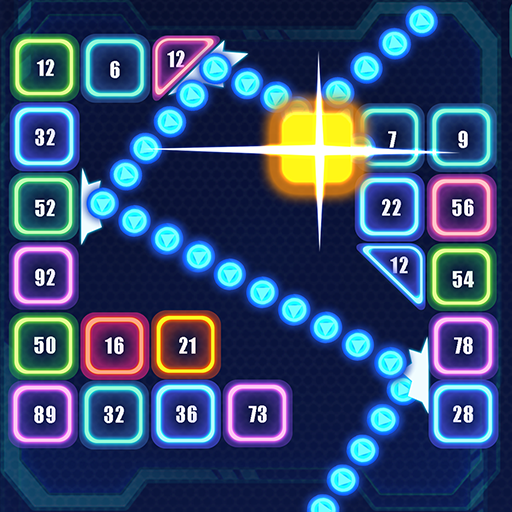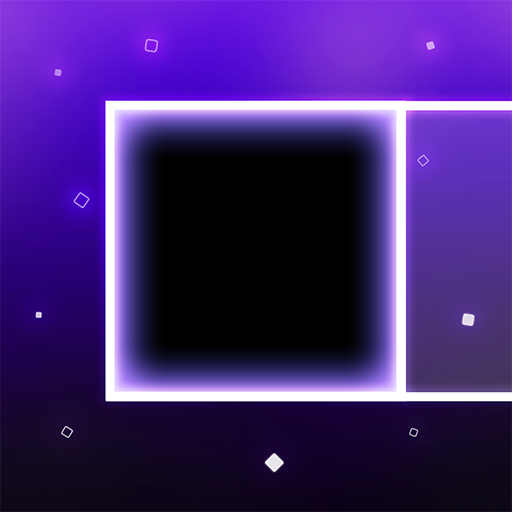Brick Breaker: Sweet Monster
Gioca su PC con BlueStacks: la piattaforma di gioco Android, considerata affidabile da oltre 500 milioni di giocatori.
Pagina modificata il: 22 gennaio 2020
Play Brick Breaker: Sweet Monster on PC
Neon-filled sensibility and hip hop!
Let's crush bricks! Drop the beat!
🏝️ How to play
★ Dozens of balls are fired to the target!
★ Clear all blocks in the stage.
★ When the block comes down to the bottom, the game is over.
★ Destroy the moving boss block!
🌈 Game Features
◆ Enjoy a variety of stage modes, 100 ball mode, classic mode!
◆ A challenge to boss mode!
◆ Feel the unique style of hip hop, neon, pop art!
◆ Try a variety of special balls, such as fireball, iron ball, X2 ball, damage ball!
🎯 The best free game anyone can enjoy anytime, anywhere!
♣ Addictive and new brick-breaking game with simple rules.
♣ Easy operation and one-handed play casual game.
♣ Off-line game (without internet connection) gameplay supported.
♣ Compete against global game users with high scores, achievements, and leaderboards!
♣ Supported all tablet PC devices.
※ Brick Breaker: Sweet Monster is free to play but some in-game items can be purchased for a payment.
• READ_EXTERNAL_STORAGE
• WRITE_EXTERNAL_STORAGE
The above two permissions are required to save game data.
__________________________________________
👉🏻If you have any inquiries, please do not hesitate to contact us.
✉️E-mail: help@lunosoft.com
Gioca Brick Breaker: Sweet Monster su PC. È facile iniziare.
-
Scarica e installa BlueStacks sul tuo PC
-
Completa l'accesso a Google per accedere al Play Store o eseguilo in un secondo momento
-
Cerca Brick Breaker: Sweet Monster nella barra di ricerca nell'angolo in alto a destra
-
Fai clic per installare Brick Breaker: Sweet Monster dai risultati della ricerca
-
Completa l'accesso a Google (se hai saltato il passaggio 2) per installare Brick Breaker: Sweet Monster
-
Fai clic sull'icona Brick Breaker: Sweet Monster nella schermata principale per iniziare a giocare