
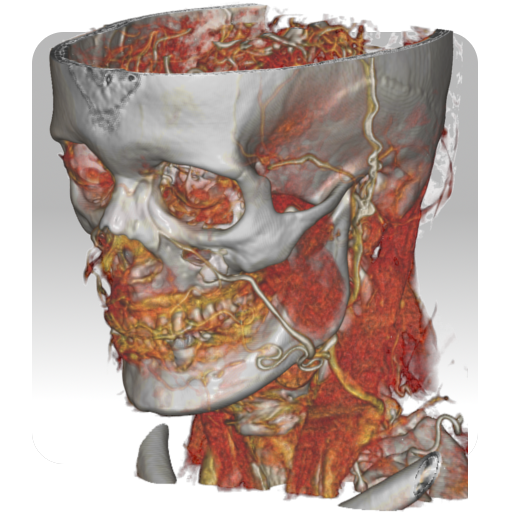
DroidRender - 3D DICOM viewer
العب على الكمبيوتر الشخصي مع BlueStacks - نظام أندرويد للألعاب ، موثوق به من قبل أكثر من 500 مليون لاعب.
تم تعديل الصفحة في: 05/02/2020
Run DroidRender - 3D DICOM viewer on PC
DroidRender – 3D DICOM viewer is a Medical app developed by Startm. BlueStacks app player is the best platform to play this Android game on your PC or Mac for an immersive gaming experience.
DroidRender is a 3D DICOM viewer app that allows you to view DICOM files on your mobile device. With this app, you can view both uncompressed and compressed DICOM formats, as well as J2K compressed DICOM files.
One of the app’s primary features is its 2D/3D multi-plane reconstruction capabilities. You can use this feature to produce 2D and 3D images from multiple planes of a 3D volume, providing a better understanding of the structure you are viewing.
Furthermore, the app includes a fully functional 2D render engine that supports grayscale, color look-up tables, maximum intensity projection, minimum intensity projection, and mean value. You can view these render types in transverse, sagittal, coronal, and oblique views.
The 3D render engine in DroidRender is also robust, incorporating volume rendering, ray casting, iso surface, and solid shading. The app includes maximum intensity projection and X-ray simulation features as well.
Additional features of the app include tissue segmentation and display, free slicing for 2D and 3D views, and 3D printing mesh generation. You can even load files from cloud storage using the Android storage access framework (for KitKat-API 19 and above).
Download DroidRender – 3D DICOM viewer on PC with BlueStacks and manipulate DICOM files on your device.
العب DroidRender - 3D DICOM viewer على جهاز الكمبيوتر. من السهل البدء.
-
قم بتنزيل BlueStacks وتثبيته على جهاز الكمبيوتر الخاص بك
-
أكمل تسجيل الدخول إلى Google للوصول إلى متجر Play ، أو قم بذلك لاحقًا
-
ابحث عن DroidRender - 3D DICOM viewer في شريط البحث أعلى الزاوية اليمنى
-
انقر لتثبيت DroidRender - 3D DICOM viewer من نتائج البحث
-
أكمل تسجيل الدخول إلى Google (إذا تخطيت الخطوة 2) لتثبيت DroidRender - 3D DICOM viewer
-
انقر على أيقونة DroidRender - 3D DICOM viewer على الشاشة الرئيسية لبدء اللعب

