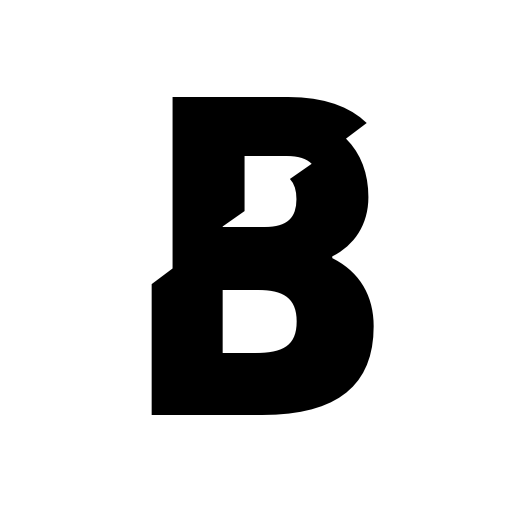Lush Fresh Handmade Cosmetics
Spiele auf dem PC mit BlueStacks - der Android-Gaming-Plattform, der über 500 Millionen Spieler vertrauen.
Seite geändert am: 16. September 2019
Play Lush Fresh Handmade Cosmetics on PC
You can:
+ Find our full range of products - from soaps to spa treatments, perfume to haircare - and purchase on the move quickly and securely.
+ Locate your nearest Lush shop or spa in the Shop Finder.
+ Read, see, and engage with inspiring stories and articles collated from across Lush.
+ There’s everything from Ethical Buying trips to Laikipia, Kenya in search of fresh aloe vera leaves to campaigns against Fox Hunting and in support of LGBT rights.
+ Delve into a vast ingredients database.
+ Log in to your online Lush account and view your order history.
FEEDBACK
Your feedback shaped this new app release, so thank you for sending your thoughts so far. Please keep them coming by getting in touch with the Mobile team at mobileapp@lush.co.uk. Happy apping!
For order queries, please email wecare@lush.co.uk or give us a call on +44 (0)1202 668545
Spiele Lush Fresh Handmade Cosmetics auf dem PC. Der Einstieg ist einfach.
-
Lade BlueStacks herunter und installiere es auf deinem PC
-
Schließe die Google-Anmeldung ab, um auf den Play Store zuzugreifen, oder mache es später
-
Suche in der Suchleiste oben rechts nach Lush Fresh Handmade Cosmetics
-
Klicke hier, um Lush Fresh Handmade Cosmetics aus den Suchergebnissen zu installieren
-
Schließe die Google-Anmeldung ab (wenn du Schritt 2 übersprungen hast), um Lush Fresh Handmade Cosmetics zu installieren.
-
Klicke auf dem Startbildschirm auf das Lush Fresh Handmade Cosmetics Symbol, um mit dem Spielen zu beginnen