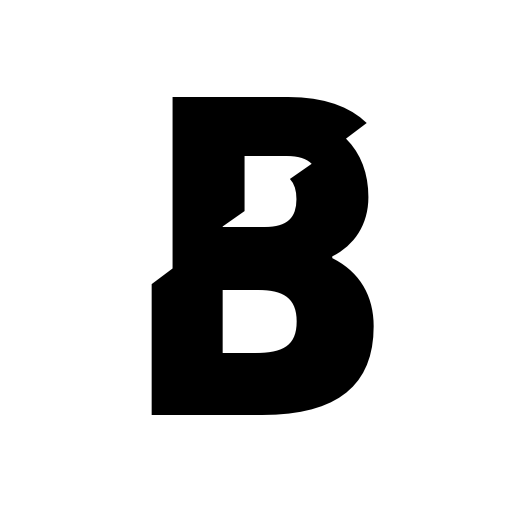このページには広告が含まれます

Lush Fresh Handmade Cosmetics
ショッピング | Lush Fresh Handmade Cosmetics
BlueStacksを使ってPCでプレイ - 5憶以上のユーザーが愛用している高機能Androidゲーミングプラットフォーム
Play Lush Fresh Handmade Cosmetics on PC
Browse, explore and buy the freshest cosmetics on the go, or find your nearest Lush shop or spa anywhere in the UK & Ireland. It’s like having a Lush in your pocket!
You can:
+ Find our full range of products - from soaps to spa treatments, perfume to haircare - and purchase on the move quickly and securely.
+ Locate your nearest Lush shop or spa in the Shop Finder.
+ Read, see, and engage with inspiring stories and articles collated from across Lush.
+ There’s everything from Ethical Buying trips to Laikipia, Kenya in search of fresh aloe vera leaves to campaigns against Fox Hunting and in support of LGBT rights.
+ Delve into a vast ingredients database.
+ Log in to your online Lush account and view your order history.
FEEDBACK
Your feedback shaped this new app release, so thank you for sending your thoughts so far. Please keep them coming by getting in touch with the Mobile team at mobileapp@lush.co.uk. Happy apping!
For order queries, please email wecare@lush.co.uk or give us a call on +44 (0)1202 668545
You can:
+ Find our full range of products - from soaps to spa treatments, perfume to haircare - and purchase on the move quickly and securely.
+ Locate your nearest Lush shop or spa in the Shop Finder.
+ Read, see, and engage with inspiring stories and articles collated from across Lush.
+ There’s everything from Ethical Buying trips to Laikipia, Kenya in search of fresh aloe vera leaves to campaigns against Fox Hunting and in support of LGBT rights.
+ Delve into a vast ingredients database.
+ Log in to your online Lush account and view your order history.
FEEDBACK
Your feedback shaped this new app release, so thank you for sending your thoughts so far. Please keep them coming by getting in touch with the Mobile team at mobileapp@lush.co.uk. Happy apping!
For order queries, please email wecare@lush.co.uk or give us a call on +44 (0)1202 668545
Lush Fresh Handmade CosmeticsをPCでプレイ
-
BlueStacksをダウンロードしてPCにインストールします。
-
GoogleにサインインしてGoogle Play ストアにアクセスします。(こちらの操作は後で行っても問題ありません)
-
右上の検索バーにLush Fresh Handmade Cosmeticsを入力して検索します。
-
クリックして検索結果からLush Fresh Handmade Cosmeticsをインストールします。
-
Googleサインインを完了してLush Fresh Handmade Cosmeticsをインストールします。※手順2を飛ばしていた場合
-
ホーム画面にてLush Fresh Handmade Cosmeticsのアイコンをクリックしてアプリを起動します。