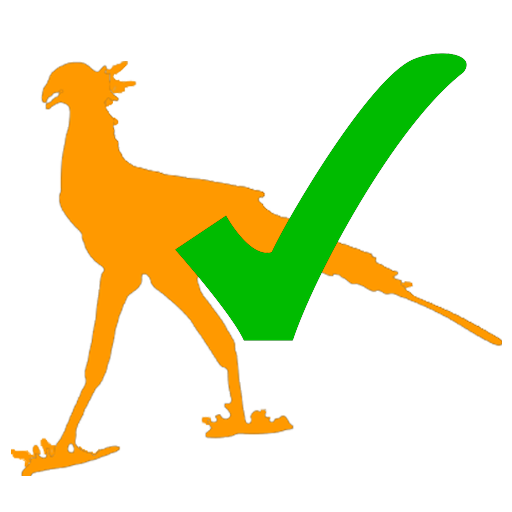SECURY'LIGHT
도구 | NINGBO UTEC
5억명 이상의 게이머가 신뢰하는 안드로이드 게임 플랫폼 BlueStacks으로 PC에서 플레이하세요.
Play SECURY'LIGHT on PC
This LUTEC APP is designed for LUTEC SECURY’LIGHT camera systems with LED lights. Once you have connected the app with your device, you can watch the images and videos taken by the camera on your phone or any suitable device and includes two-way voice communication. See who visited your home whenever at anytime from anywhere.
The APP allows you to choose from three, adjustable, predefined presets: LOW, MIDDLE & HIGH security, you can also set the app to CUSTOM level, allowing you to fully control your light or lights. This includes adjusting the PIR sensor detection range, brightness (LUX level) time on duration, time off etc.
Message alerts can be sent your mobile device every time the camera or light detects movement, all of which can be recorded with the date and time. Plus, many more unique features.
The APP allows you to choose from three, adjustable, predefined presets: LOW, MIDDLE & HIGH security, you can also set the app to CUSTOM level, allowing you to fully control your light or lights. This includes adjusting the PIR sensor detection range, brightness (LUX level) time on duration, time off etc.
Message alerts can be sent your mobile device every time the camera or light detects movement, all of which can be recorded with the date and time. Plus, many more unique features.
PC에서 SECURY'LIGHT 플레이해보세요.
-
BlueStacks 다운로드하고 설치
-
Google Play 스토어에 로그인 하기(나중에 진행가능)
-
오른쪽 상단 코너에 SECURY'LIGHT 검색
-
검색 결과 중 SECURY'LIGHT 선택하여 설치
-
구글 로그인 진행(만약 2단계를 지나갔을 경우) 후 SECURY'LIGHT 설치
-
메인 홈화면에서 SECURY'LIGHT 선택하여 실행