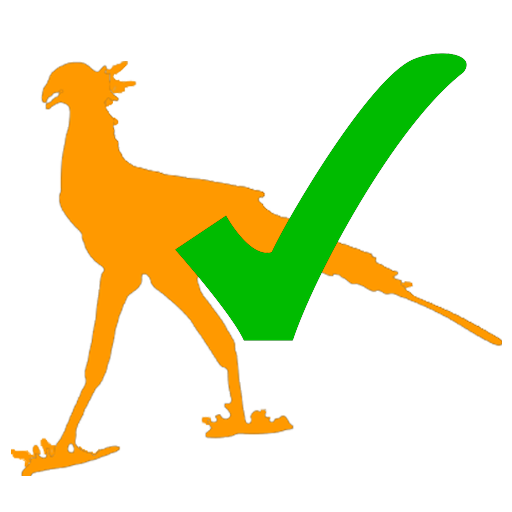SECURY'LIGHT
Graj na PC z BlueStacks – Platforma gamingowa Android, która uzyskała zaufanie ponad 500 milionów graczy!
Strona zmodyfikowana w dniu: 6 stycznia 2020
Play SECURY'LIGHT on PC
The APP allows you to choose from three, adjustable, predefined presets: LOW, MIDDLE & HIGH security, you can also set the app to CUSTOM level, allowing you to fully control your light or lights. This includes adjusting the PIR sensor detection range, brightness (LUX level) time on duration, time off etc.
Message alerts can be sent your mobile device every time the camera or light detects movement, all of which can be recorded with the date and time. Plus, many more unique features.
Zagraj w SECURY'LIGHT na PC. To takie proste.
-
Pobierz i zainstaluj BlueStacks na PC
-
Zakończ pomyślnie ustawienie Google, aby otrzymać dostęp do sklepu Play, albo zrób to później.
-
Wyszukaj SECURY'LIGHT w pasku wyszukiwania w prawym górnym rogu.
-
Kliknij, aby zainstalować SECURY'LIGHT z wyników wyszukiwania
-
Ukończ pomyślnie rejestrację Google (jeśli krok 2 został pominięty) aby zainstalować SECURY'LIGHT
-
Klinij w ikonę SECURY'LIGHT na ekranie startowym, aby zacząć grę