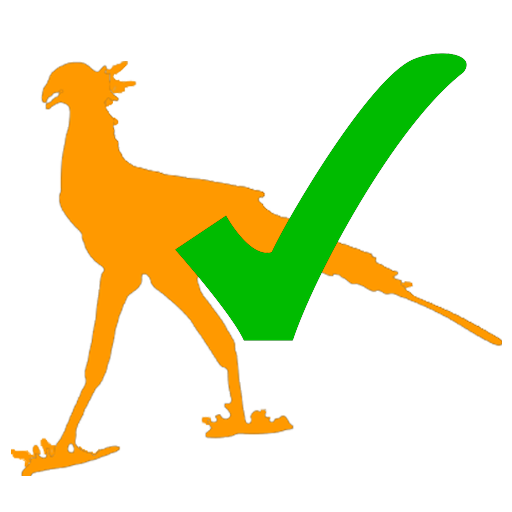SECURY'LIGHT
Играйте на ПК с BlueStacks – игровой платформе для приложений на Android. Нас выбирают более 500 млн. игроков.
Страница изменена: 6 января 2020 г.
Play SECURY'LIGHT on PC
The APP allows you to choose from three, adjustable, predefined presets: LOW, MIDDLE & HIGH security, you can also set the app to CUSTOM level, allowing you to fully control your light or lights. This includes adjusting the PIR sensor detection range, brightness (LUX level) time on duration, time off etc.
Message alerts can be sent your mobile device every time the camera or light detects movement, all of which can be recorded with the date and time. Plus, many more unique features.
Играйте в игру SECURY'LIGHT на ПК. Это легко и просто.
-
Скачайте и установите BlueStacks на ПК.
-
Войдите в аккаунт Google, чтобы получить доступ к Google Play, или сделайте это позже.
-
В поле поиска, которое находится в правой части экрана, введите название игры – SECURY'LIGHT.
-
Среди результатов поиска найдите игру SECURY'LIGHT и нажмите на кнопку "Установить".
-
Завершите авторизацию в Google (если вы пропустили этот шаг в начале) и установите игру SECURY'LIGHT.
-
Нажмите на ярлык игры SECURY'LIGHT на главном экране, чтобы начать играть.