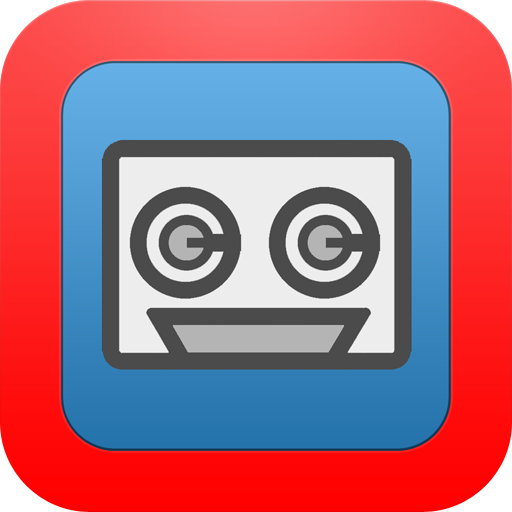LUTEC
العب على الكمبيوتر الشخصي مع BlueStacks - نظام أندرويد للألعاب ، موثوق به من قبل أكثر من 500 مليون لاعب.
تم تعديل الصفحة في: 25 ديسمبر 2019
Play LUTEC on PC
The APP allows you to adjust the PIR sensor detection range, brightness (LUX level) and time on/off duration for your product, allowing you to customise and fully control your light. You can also select the video storage location, synchronise the time zone and adjust volume etc.
Message alerts can be sent to your mobile device when the camera detects movement, and required footage can be copied directly to your device with the date and time stamped. As well as all of this, there are many other unique features of the app that are designed to help you make the most of your product.
العب LUTEC على جهاز الكمبيوتر. من السهل البدء.
-
قم بتنزيل BlueStacks وتثبيته على جهاز الكمبيوتر الخاص بك
-
أكمل تسجيل الدخول إلى Google للوصول إلى متجر Play ، أو قم بذلك لاحقًا
-
ابحث عن LUTEC في شريط البحث أعلى الزاوية اليمنى
-
انقر لتثبيت LUTEC من نتائج البحث
-
أكمل تسجيل الدخول إلى Google (إذا تخطيت الخطوة 2) لتثبيت LUTEC
-
انقر على أيقونة LUTEC على الشاشة الرئيسية لبدء اللعب