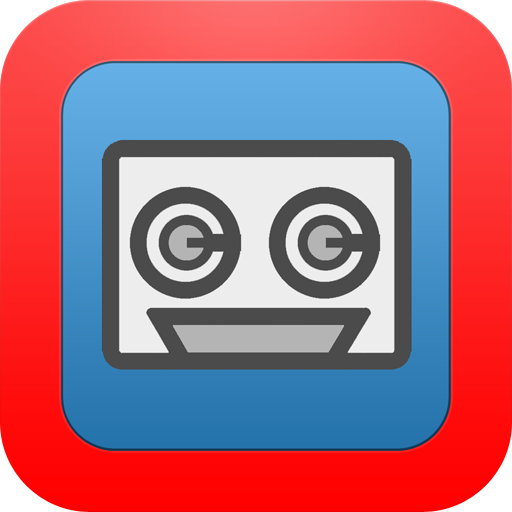LUTEC
Spiele auf dem PC mit BlueStacks - der Android-Gaming-Plattform, der über 500 Millionen Spieler vertrauen.
Seite geändert am: 25. Dezember 2019
Play LUTEC on PC
The APP allows you to adjust the PIR sensor detection range, brightness (LUX level) and time on/off duration for your product, allowing you to customise and fully control your light. You can also select the video storage location, synchronise the time zone and adjust volume etc.
Message alerts can be sent to your mobile device when the camera detects movement, and required footage can be copied directly to your device with the date and time stamped. As well as all of this, there are many other unique features of the app that are designed to help you make the most of your product.
Spiele LUTEC auf dem PC. Der Einstieg ist einfach.
-
Lade BlueStacks herunter und installiere es auf deinem PC
-
Schließe die Google-Anmeldung ab, um auf den Play Store zuzugreifen, oder mache es später
-
Suche in der Suchleiste oben rechts nach LUTEC
-
Klicke hier, um LUTEC aus den Suchergebnissen zu installieren
-
Schließe die Google-Anmeldung ab (wenn du Schritt 2 übersprungen hast), um LUTEC zu installieren.
-
Klicke auf dem Startbildschirm auf das LUTEC Symbol, um mit dem Spielen zu beginnen