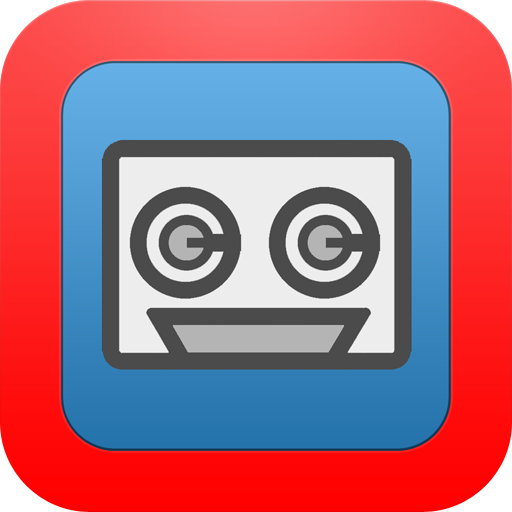このページには広告が含まれます

LUTEC
ツール | NINGBO UTEC
BlueStacksを使ってPCでプレイ - 5憶以上のユーザーが愛用している高機能Androidゲーミングプラットフォーム
Play LUTEC on PC
This LUTEC APP is designed for LUTEC camera systems with an integrated LED light. Once you connect the app to your camera, you can watch videos recorded by the camera on your phone or any other compatible mobile device. The app also allows you to see who visits your home and have real-time conversations with them whenever and wherever you are.
The APP allows you to adjust the PIR sensor detection range, brightness (LUX level) and time on/off duration for your product, allowing you to customise and fully control your light. You can also select the video storage location, synchronise the time zone and adjust volume etc.
Message alerts can be sent to your mobile device when the camera detects movement, and required footage can be copied directly to your device with the date and time stamped. As well as all of this, there are many other unique features of the app that are designed to help you make the most of your product.
The APP allows you to adjust the PIR sensor detection range, brightness (LUX level) and time on/off duration for your product, allowing you to customise and fully control your light. You can also select the video storage location, synchronise the time zone and adjust volume etc.
Message alerts can be sent to your mobile device when the camera detects movement, and required footage can be copied directly to your device with the date and time stamped. As well as all of this, there are many other unique features of the app that are designed to help you make the most of your product.
LUTECをPCでプレイ
-
BlueStacksをダウンロードしてPCにインストールします。
-
GoogleにサインインしてGoogle Play ストアにアクセスします。(こちらの操作は後で行っても問題ありません)
-
右上の検索バーにLUTECを入力して検索します。
-
クリックして検索結果からLUTECをインストールします。
-
Googleサインインを完了してLUTECをインストールします。※手順2を飛ばしていた場合
-
ホーム画面にてLUTECのアイコンをクリックしてアプリを起動します。