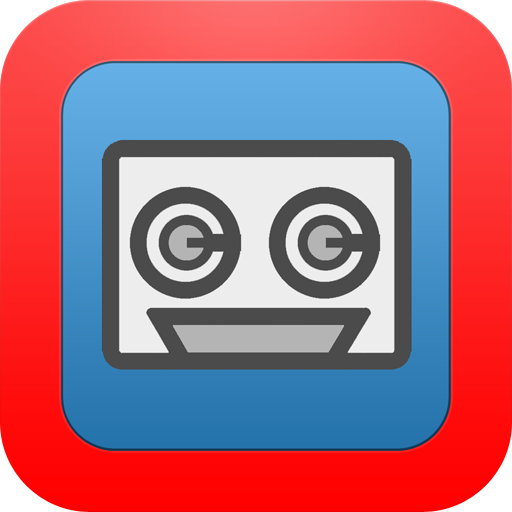LUTEC
Chơi trên PC với BlueStacks - Nền tảng chơi game Android, được hơn 500 triệu game thủ tin tưởng.
Trang đã được sửa đổi vào: 25 tháng 12, 2019
Play LUTEC on PC
The APP allows you to adjust the PIR sensor detection range, brightness (LUX level) and time on/off duration for your product, allowing you to customise and fully control your light. You can also select the video storage location, synchronise the time zone and adjust volume etc.
Message alerts can be sent to your mobile device when the camera detects movement, and required footage can be copied directly to your device with the date and time stamped. As well as all of this, there are many other unique features of the app that are designed to help you make the most of your product.
Chơi LUTEC trên PC. Rất dễ để bắt đầu
-
Tải và cài đặt BlueStacks trên máy của bạn
-
Hoàn tất đăng nhập vào Google để đến PlayStore, hoặc thực hiện sau
-
Tìm LUTEC trên thanh tìm kiếm ở góc phải màn hình
-
Nhấn vào để cài đặt LUTEC trong danh sách kết quả tìm kiếm
-
Hoàn tất đăng nhập Google (nếu bạn chưa làm bước 2) để cài đặt LUTEC
-
Nhấn vào icon LUTEC tại màn hình chính để bắt đầu chơi