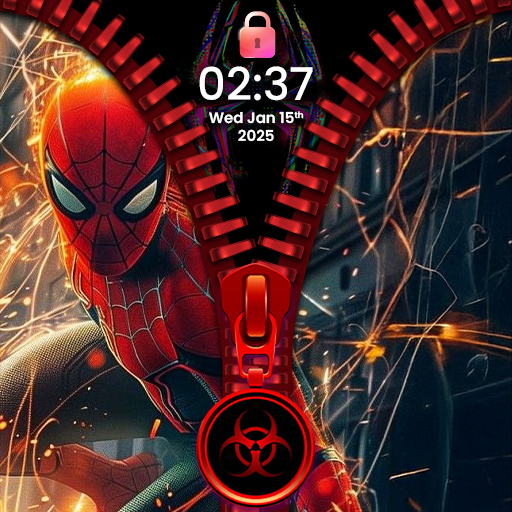AppLock - Kilit uygulamalar
500M + oyuncunun güvendiği Android Oyun Platformu, BlueStacks ile PC'de oynayın.
Sayfa Değiştirilme tarihi: Mar 19, 2025
Run AppLock : Lock app & Pin lock on PC or Mac
AppLock : Lock app & Pin lock is a tools app developed by Lutech Ltd. BlueStacks app player is the best platform to use this Android app on your PC or Mac for your everyday needs.
Are you certain that your private data and mobile communications are safe? AppLock will serve as a privacy and app protection tool for all Android devices.
Apps like Snapchat, Facebook, WhatsApp, Messenger, Telegram, Gmail, the Play Store, and many more can all be secured with AppLock. Now your interactions are safe from prying eyes.
Gallery, SMS, Contacts, Gmail, Settings, the camera, incoming calls, and any other app you want may all be secured with AppLock. Confidentiality and security should be guaranteed by blocking off any potential intruders.
You may use a PIN or a pattern to lock AppLock, among other methods. Modify the app’s security with a lock pattern, picture locker, background image, or swipe gesture of your own.
Secure your picture album, and don’t worry about prying eyes finding private photographs and movies.
You may use your phone to identify and apprehend any intruder. You may snap pictures of trespassers on the improper lock screen. This Smart Lock Pattern software allows you to customize your lock screen with a stunning pattern and features a no-charge password pin, pattern screen off, and pattern lock.
AppLock - Kilit uygulamalar oyununu PC'de oyna. Başlamak çok kolay.
-
BlueStacks'i PC'nize İndirin ve Yükleyin
-
Play Store'a erişmek için Google girişi yapın ya da daha sonraya bırakın.
-
Sağ üst köşeye AppLock - Kilit uygulamalar yazarak arayın.
-
AppLock - Kilit uygulamalar uygulamasını arama sonuçlarından indirmek için tıklayın.
-
(iEğer Adım 2'yi atladıysanız) AppLock - Kilit uygulamalar uygulamasını yüklemek için Google'a giriş yapın.
-
Oynatmaya başlatmak için ekrandaki AppLock - Kilit uygulamalar ikonuna tıklayın.