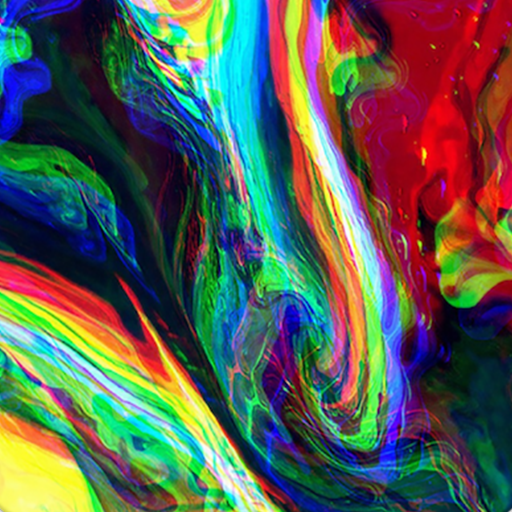このページには広告が含まれます

3DLUT mobile
写真 | Oleg Sharonov
BlueStacksを使ってPCでプレイ - 5憶以上のユーザーが愛用している高機能Androidゲーミングプラットフォーム
Play 3DLUT mobile on PC
This is mobile client of desktop 3D LUT Creator software. With this app you can adjust the look your of photos and videos. Color filters are stored as 3DLUTs and downloaded from 3D LUT Creator server. You can create your own color filters using desktop software and upload them to the server for using in this app.
Main features of 3DLUT mobile:
- Choose photos or videos from the gallery or shoot photos with camera
- Basic color adjustments: brightness, contrast, saturation, white balance
- Complex color correction of photos and videos with ready-to-use presets based on LUTs
- LUT packages are updated regularly (requires internet connection)
- Share photos with friends through your favorite services
Main features of 3DLUT mobile:
- Choose photos or videos from the gallery or shoot photos with camera
- Basic color adjustments: brightness, contrast, saturation, white balance
- Complex color correction of photos and videos with ready-to-use presets based on LUTs
- LUT packages are updated regularly (requires internet connection)
- Share photos with friends through your favorite services
3DLUT mobileをPCでプレイ
-
BlueStacksをダウンロードしてPCにインストールします。
-
GoogleにサインインしてGoogle Play ストアにアクセスします。(こちらの操作は後で行っても問題ありません)
-
右上の検索バーに3DLUT mobileを入力して検索します。
-
クリックして検索結果から3DLUT mobileをインストールします。
-
Googleサインインを完了して3DLUT mobileをインストールします。※手順2を飛ばしていた場合
-
ホーム画面にて3DLUT mobileのアイコンをクリックしてアプリを起動します。