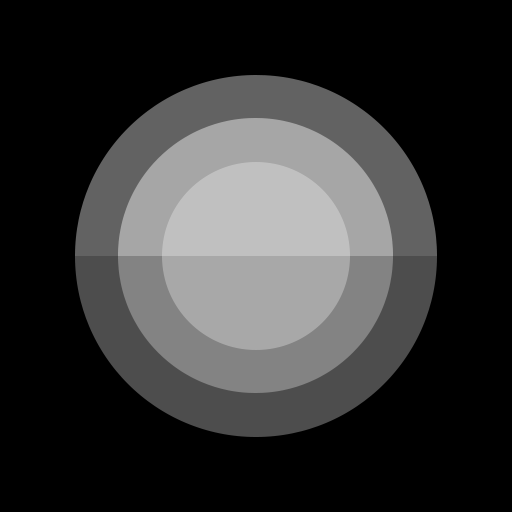Launcher iOS 16
Gioca su PC con BlueStacks: la piattaforma di gioco Android, considerata affidabile da oltre 500 milioni di giocatori.
Pagina modificata il: 11 ago 2022
Play Launcher iOS 14 on PC
SUPPORTED FEATURES:
- iOS Launcher supported: Control Center same as "https://play.google.com/store/apps/details?id=com.luutinhit.controlcenter".
- iOS Launcher supported: Assistive Touch same as "https://play.google.com/store/apps/details?id=com.luutinhit.assistivetouch"
- iOS Launcher supported: Change your wallpaper same as real iOS devices.
If you have any problem, please contact me via email andywill.itplus@gmail.com
THANK YOU SO MUCH FOR YOUR USING MY APPLICATION!
Gioca Launcher iOS 16 su PC. È facile iniziare.
-
Scarica e installa BlueStacks sul tuo PC
-
Completa l'accesso a Google per accedere al Play Store o eseguilo in un secondo momento
-
Cerca Launcher iOS 16 nella barra di ricerca nell'angolo in alto a destra
-
Fai clic per installare Launcher iOS 16 dai risultati della ricerca
-
Completa l'accesso a Google (se hai saltato il passaggio 2) per installare Launcher iOS 16
-
Fai clic sull'icona Launcher iOS 16 nella schermata principale per iniziare a giocare