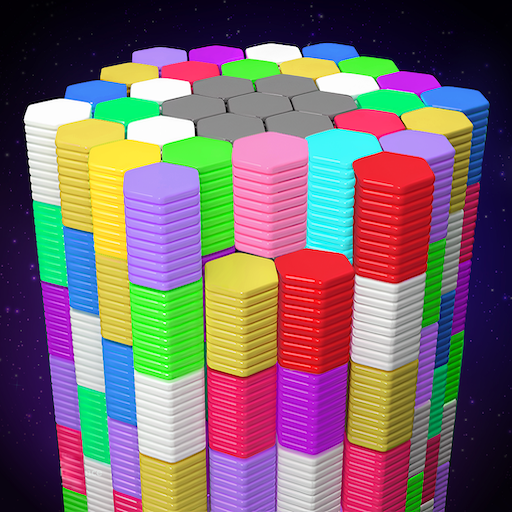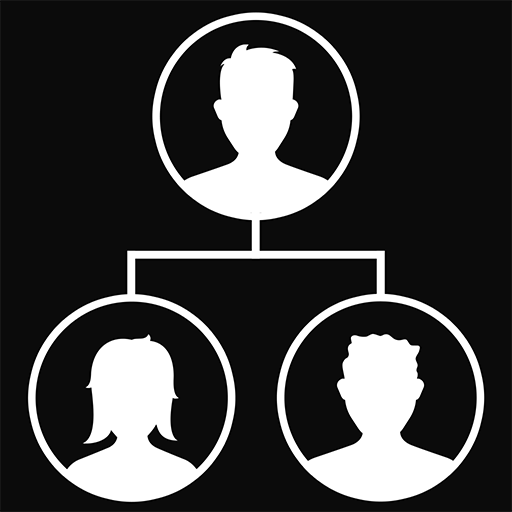
¡Árbol genealógico! - Lógica
Juega en PC con BlueStacks: la plataforma de juegos Android, en la que confían más de 500 millones de jugadores.
Página modificada el: 26 abr 2024
Play Family Tree! - Logic Puzzles on PC or Mac
Family Tree! – Logic Puzzles is a Puzzle game developed by Lion Studios Plus. BlueStacks app player is the best platform to play this Android game on your PC or Mac for an immersive gaming experience.
Engaging with Family Tree isn’t just a leisure activity; it’s a workout for your brain. As you delve into the intricate puzzles, you’re not just killing time; you’re enhancing your cognitive abilities.
The game isn’t just about connecting dots on a digital tree; it’s a holistic mental exercise. Research proves that regular mental challenges improve memory retention, boost focus, and foster better problem-solving skills. Family Tree takes this a step further by wrapping these benefits in a compelling narrative. Each puzzle solved feels like uncovering a lost chapter of a gripping novel, making your journey through the game intellectually enriching and emotionally satisfying.
Moreover, Family Tree isn’t limited to individuals with a penchant for history. Its intuitive design welcomes players of all ages and backgrounds, making it a delightful family activity. It bridges generation gaps, encouraging shared problem-solving and creating moments of triumph together.
So, why settle for mindless entertainment when you can have both fun and mental stimulation? Family Tree isn’t just a game; it’s an investment in your cognitive well-being, an exploration of your intellect, and a delightful journey through the annals of history. Dive in, challenge your mind, and let the intricate branches of your family tree guide you to victory. Enjoy this game with BlueStacks today!
Juega ¡Árbol genealógico! - Lógica en la PC. Es fácil comenzar.
-
Descargue e instale BlueStacks en su PC
-
Complete el inicio de sesión de Google para acceder a Play Store, o hágalo más tarde
-
Busque ¡Árbol genealógico! - Lógica en la barra de búsqueda en la esquina superior derecha
-
Haga clic para instalar ¡Árbol genealógico! - Lógica desde los resultados de búsqueda
-
Complete el inicio de sesión de Google (si omitió el paso 2) para instalar ¡Árbol genealógico! - Lógica
-
Haz clic en el ícono ¡Árbol genealógico! - Lógica en la pantalla de inicio para comenzar a jugar