
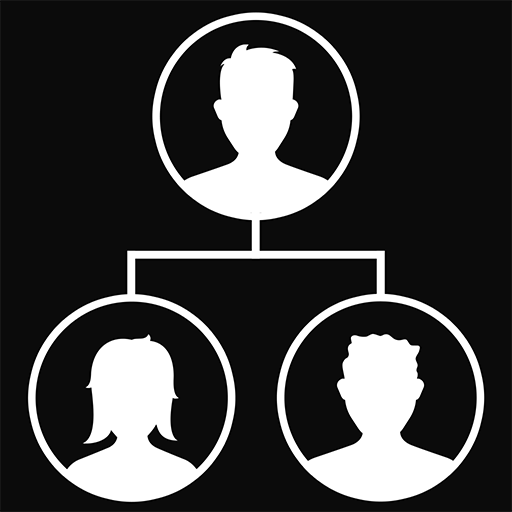
ファミリーツリー!ロジックパズル
BlueStacksを使ってPCでプレイ - 5憶以上のユーザーが愛用している高機能Androidゲーミングプラットフォーム
Play Family Tree! - Logic Puzzles on PC or Mac
Family Tree! – Logic Puzzles is a Puzzle game developed by Lion Studios Plus. BlueStacks app player is the best platform to play this Android game on your PC or Mac for an immersive gaming experience.
Engaging with Family Tree isn’t just a leisure activity; it’s a workout for your brain. As you delve into the intricate puzzles, you’re not just killing time; you’re enhancing your cognitive abilities.
The game isn’t just about connecting dots on a digital tree; it’s a holistic mental exercise. Research proves that regular mental challenges improve memory retention, boost focus, and foster better problem-solving skills. Family Tree takes this a step further by wrapping these benefits in a compelling narrative. Each puzzle solved feels like uncovering a lost chapter of a gripping novel, making your journey through the game intellectually enriching and emotionally satisfying.
Moreover, Family Tree isn’t limited to individuals with a penchant for history. Its intuitive design welcomes players of all ages and backgrounds, making it a delightful family activity. It bridges generation gaps, encouraging shared problem-solving and creating moments of triumph together.
So, why settle for mindless entertainment when you can have both fun and mental stimulation? Family Tree isn’t just a game; it’s an investment in your cognitive well-being, an exploration of your intellect, and a delightful journey through the annals of history. Dive in, challenge your mind, and let the intricate branches of your family tree guide you to victory. Enjoy this game with BlueStacks today!
ファミリーツリー!ロジックパズルをPCでプレイ
-
BlueStacksをダウンロードしてPCにインストールします。
-
GoogleにサインインしてGoogle Play ストアにアクセスします。(こちらの操作は後で行っても問題ありません)
-
右上の検索バーにファミリーツリー!ロジックパズルを入力して検索します。
-
クリックして検索結果からファミリーツリー!ロジックパズルをインストールします。
-
Googleサインインを完了してファミリーツリー!ロジックパズルをインストールします。※手順2を飛ばしていた場合
-
ホーム画面にてファミリーツリー!ロジックパズルのアイコンをクリックしてアプリを起動します。




