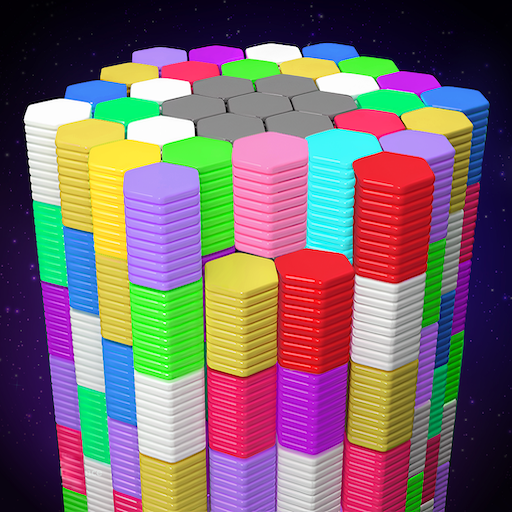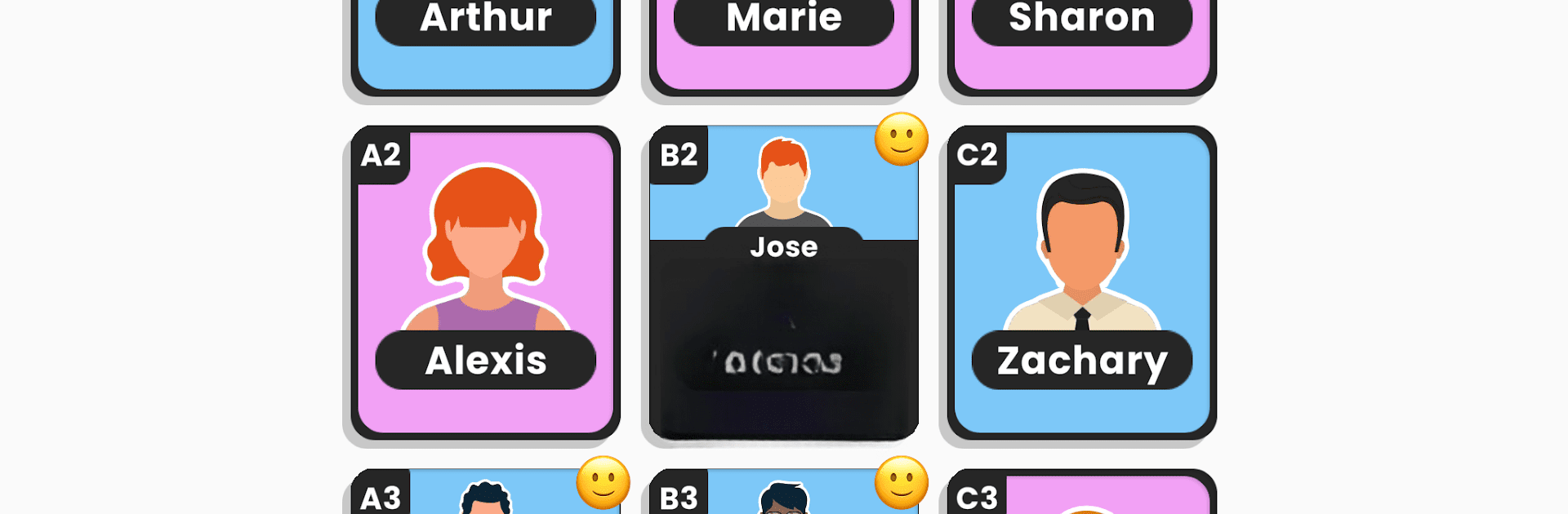

Clue Master - Logic Puzzles
Play on PC with BlueStacks – the Android Gaming Platform, trusted by 500M+ gamers.
Page Modified on: Dec 22, 2024
Play Clue Master - Logic Puzzles on PC or Mac
Step into the World of Clue Master – Logic Puzzles, a thrilling Puzzle game from the house of Lion Studios Plus. Play this Android game on BlueStacks App Player and experience immersive gaming on PC or Mac.
About the Game
Step into the thrilling arena of Clue Master – Logic Puzzles, where your reasoning skills hold the key to unraveling intricate mysteries. As a detective, crack the codes and pieces together to unmask criminals, save the innocent, and untangle complicated familial and romantic secrets. Created by Lion Studios Plus, this puzzle game is perfect for those who love a good challenge mixed with gripping stories.
Game Features
-
Immersive Logic Puzzles: Encounter levels packed with unique clues that require keen deduction. Identify culprits and protect the innocent while making life-saving decisions.
-
Betrayal and Loyalty: Delve into puzzles steeped in personal dramas—explore stories of romance turned sour and family ties entwined in deception.
-
Heart-Pounding Mysteries: Experience the thrill of uncovering hidden motives of love and revenge, making it ideal for detective game enthusiasts.
-
Strategic Clue Gathering: Pay close attention to every hint, think critically, and weigh options when solving these captivating cases.
-
Atmospheric Visuals & Music: Enjoy stunning visuals and suspenseful music, enhancing your crime-solving experience. Play on BlueStacks for an immersive journey.
Ready to top the leaderboard? We bet you do. Let precise controls and sharp visuals optimized on BlueStacks lead you to victory.
Play Clue Master - Logic Puzzles on PC. It’s easy to get started.
-
Download and install BlueStacks on your PC
-
Complete Google sign-in to access the Play Store, or do it later
-
Look for Clue Master - Logic Puzzles in the search bar at the top right corner
-
Click to install Clue Master - Logic Puzzles from the search results
-
Complete Google sign-in (if you skipped step 2) to install Clue Master - Logic Puzzles
-
Click the Clue Master - Logic Puzzles icon on the home screen to start playing