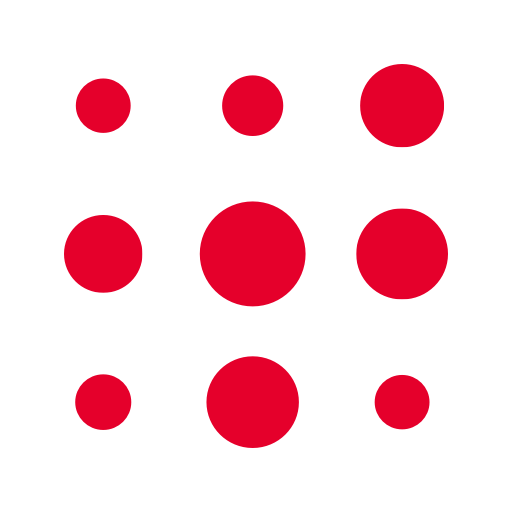Luxair Luxembourg Airlines
Play on PC with BlueStacks – the Android Gaming Platform, trusted by 500M+ gamers.
Page Modified on: December 12, 2019
Play Luxair Luxembourg Airlines on PC
This first version, available for Android smartphones and tablets, is entirely designed and optimized for your mobile device.
Now you can manage all aspects of your Luxair flight from your mobile device - flight booking, mobile check-in, flight status, MyLuxair, city guides and further valuable services!
Search, book and manage your trip with the new Luxair Luxembourg Airlines mobile app. Enjoy your personal travel app - from inspiration, timetable and mobile booking, via your MyLuxair world and mobile check-in to city guides and further valuable services. Whenever you want, wherever you are !
The Luxair Luxembourg Airlines app offers you the following features :
- Book your flights
Book your next flight just in a few clicks ! The payments are completely secured.
- Mobile check-in
Luxair cares about your mobility. Wherever you are, check-in for your flights directly from the app and choose to receive your 2D mobile boarding pass directly on your mobile device. Once at the airport, you just need to present your mobile device with your 2D mobile boarding pass display. Ready to take off !
- Timetable
Check the timetable for all flights operated by Luxair.
- Arrivals & Departures
Check the flight status for all Luxair flights from and to Luxembourg in real time.
- MyLuxair
Connect you and stay connected to your MyLuxair profile to enjoy all MyLuxair services.
- City Guides
Download our city guides to be inspired and prepare your next city trip highlights.
- Newsletter
Subscribe to the Luxair newsletter to receive our latest news and to benefit from all our special offers.
- Baggage information
All you need to know about our baggage allowance and conditions.
- Language
The app is available in English, French and German.
If you would like to help us to improve the Luxair Luxembourg Airlines app, please send an e-mail to supportmobile@luxairgroup.lu with your contact details.
Requires Android 4.0 or later.
Play Luxair Luxembourg Airlines on PC. It’s easy to get started.
-
Download and install BlueStacks on your PC
-
Complete Google sign-in to access the Play Store, or do it later
-
Look for Luxair Luxembourg Airlines in the search bar at the top right corner
-
Click to install Luxair Luxembourg Airlines from the search results
-
Complete Google sign-in (if you skipped step 2) to install Luxair Luxembourg Airlines
-
Click the Luxair Luxembourg Airlines icon on the home screen to start playing