
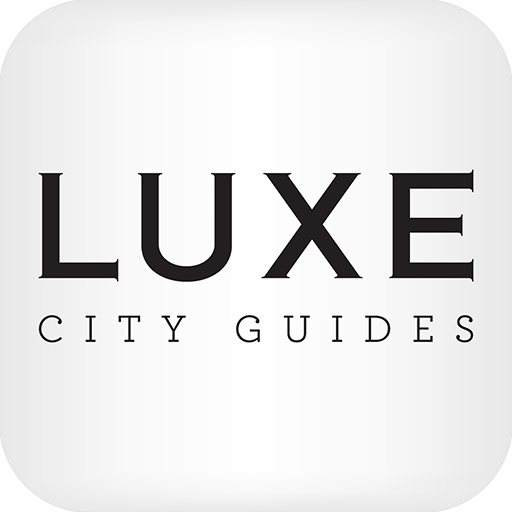
LUXE City Guides
العب على الكمبيوتر الشخصي مع BlueStacks - نظام أندرويد للألعاب ، موثوق به من قبل أكثر من 500 مليون لاعب.
تم تعديل الصفحة في: 28/04/2020
Play LUXE City Guides on PC
Constantly updated by resident curators, LUXE City Guides is trusted for its extremely selective content covering everything from hotels and restaurants to spas, bars, boutique and bespoke shopping, as well as services, specialists and personal guides – if it’s in LUXE, it’s IN.
Amsterdam • Bali • Bangkok • Barcelona • Beijing • Berlin • Cambodia • Chicago • Dubai • Florence • Hanoi • Ho Chi Minh City • Hong Kong • Istanbul • Kuala Lumpur • London • Los Angeles • Madrid • Melbourne • Miami • Milan • New York • Paris • Rome • Seoul • Shanghai • Singapore • Sydney • Tokyo • Venice
Digital guide content is currently only available in English.
LUXE City Guides Premium Features:
• Constantly updated recommendations from LUXE resident curators and a trusted network of local contributors
• Easy-to-use, mapped LUXE itineraries
• 100% offline access to all app content and features (except for sharing and updates)
• Offline map and directions – no roaming charges
• ‘Around Me’ and ‘Nearby Places’ features locate and display LUXE recommendations in the vicinity of your location
• ‘Geo Notifications’ will notify you of nearby points of interest
• ‘Trip Genius’ will generate personalised travel itineraries based on your location, trip duration, interests and preferred pace of travel
• Create a LUXE Profile to synchronise your guides across all devices
• Clickable websites and phone numbers
• Share feedback with LUXE and view other user comments
• A slew of handy extras including currency converter, weather forecast and option to add personal favourites
“Compulsory in-flight reading” – Vanity Fair
“The world’s coolest guidebook publisher” – The Times, UK
“LUXE City Guides have achieved near cult status” – The New York Times
“Cities in your palm” – Ultratravel
Have questions? We love to hear from our users so simply drop us an email to mobile@luxecityguides.com
العب LUXE City Guides على جهاز الكمبيوتر. من السهل البدء.
-
قم بتنزيل BlueStacks وتثبيته على جهاز الكمبيوتر الخاص بك
-
أكمل تسجيل الدخول إلى Google للوصول إلى متجر Play ، أو قم بذلك لاحقًا
-
ابحث عن LUXE City Guides في شريط البحث أعلى الزاوية اليمنى
-
انقر لتثبيت LUXE City Guides من نتائج البحث
-
أكمل تسجيل الدخول إلى Google (إذا تخطيت الخطوة 2) لتثبيت LUXE City Guides
-
انقر على أيقونة LUXE City Guides على الشاشة الرئيسية لبدء اللعب



