
このページには広告が含まれます
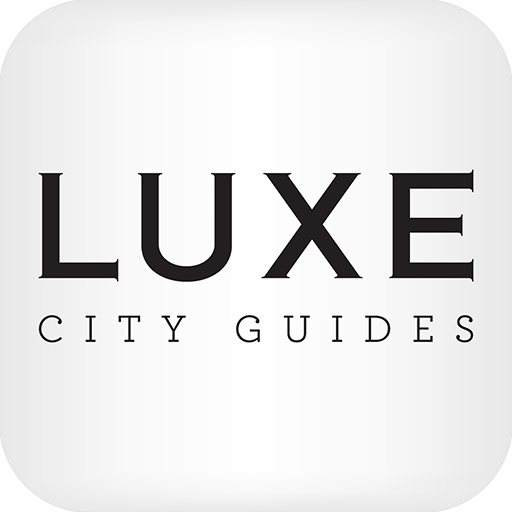
LUXEシティガイド
None | LUXE Limited
BlueStacksを使ってPCでプレイ - 5憶以上のユーザーが愛用している高機能Androidゲーミングプラットフォーム
Play LUXE City Guides on PC
Digital travel guides packed with astute, opinionated information for modern, sophisticated travellers.
Constantly updated by resident curators, LUXE City Guides is trusted for its extremely selective content covering everything from hotels and restaurants to spas, bars, boutique and bespoke shopping, as well as services, specialists and personal guides – if it’s in LUXE, it’s IN.
Amsterdam • Bali • Bangkok • Barcelona • Beijing • Berlin • Cambodia • Chicago • Dubai • Florence • Hanoi • Ho Chi Minh City • Hong Kong • Istanbul • Kuala Lumpur • London • Los Angeles • Madrid • Melbourne • Miami • Milan • New York • Paris • Rome • Seoul • Shanghai • Singapore • Sydney • Tokyo • Venice
Digital guide content is currently only available in English.
LUXE City Guides Premium Features:
• Constantly updated recommendations from LUXE resident curators and a trusted network of local contributors
• Easy-to-use, mapped LUXE itineraries
• 100% offline access to all app content and features (except for sharing and updates)
• Offline map and directions – no roaming charges
• ‘Around Me’ and ‘Nearby Places’ features locate and display LUXE recommendations in the vicinity of your location
• ‘Geo Notifications’ will notify you of nearby points of interest
• ‘Trip Genius’ will generate personalised travel itineraries based on your location, trip duration, interests and preferred pace of travel
• Create a LUXE Profile to synchronise your guides across all devices
• Clickable websites and phone numbers
• Share feedback with LUXE and view other user comments
• A slew of handy extras including currency converter, weather forecast and option to add personal favourites
“Compulsory in-flight reading” – Vanity Fair
“The world’s coolest guidebook publisher” – The Times, UK
“LUXE City Guides have achieved near cult status” – The New York Times
“Cities in your palm” – Ultratravel
Have questions? We love to hear from our users so simply drop us an email to mobile@luxecityguides.com
Constantly updated by resident curators, LUXE City Guides is trusted for its extremely selective content covering everything from hotels and restaurants to spas, bars, boutique and bespoke shopping, as well as services, specialists and personal guides – if it’s in LUXE, it’s IN.
Amsterdam • Bali • Bangkok • Barcelona • Beijing • Berlin • Cambodia • Chicago • Dubai • Florence • Hanoi • Ho Chi Minh City • Hong Kong • Istanbul • Kuala Lumpur • London • Los Angeles • Madrid • Melbourne • Miami • Milan • New York • Paris • Rome • Seoul • Shanghai • Singapore • Sydney • Tokyo • Venice
Digital guide content is currently only available in English.
LUXE City Guides Premium Features:
• Constantly updated recommendations from LUXE resident curators and a trusted network of local contributors
• Easy-to-use, mapped LUXE itineraries
• 100% offline access to all app content and features (except for sharing and updates)
• Offline map and directions – no roaming charges
• ‘Around Me’ and ‘Nearby Places’ features locate and display LUXE recommendations in the vicinity of your location
• ‘Geo Notifications’ will notify you of nearby points of interest
• ‘Trip Genius’ will generate personalised travel itineraries based on your location, trip duration, interests and preferred pace of travel
• Create a LUXE Profile to synchronise your guides across all devices
• Clickable websites and phone numbers
• Share feedback with LUXE and view other user comments
• A slew of handy extras including currency converter, weather forecast and option to add personal favourites
“Compulsory in-flight reading” – Vanity Fair
“The world’s coolest guidebook publisher” – The Times, UK
“LUXE City Guides have achieved near cult status” – The New York Times
“Cities in your palm” – Ultratravel
Have questions? We love to hear from our users so simply drop us an email to mobile@luxecityguides.com
LUXEシティガイドをPCでプレイ
-
BlueStacksをダウンロードしてPCにインストールします。
-
GoogleにサインインしてGoogle Play ストアにアクセスします。(こちらの操作は後で行っても問題ありません)
-
右上の検索バーにLUXEシティガイドを入力して検索します。
-
クリックして検索結果からLUXEシティガイドをインストールします。
-
Googleサインインを完了してLUXEシティガイドをインストールします。※手順2を飛ばしていた場合
-
ホーム画面にてLUXEシティガイドのアイコンをクリックしてアプリを起動します。



