
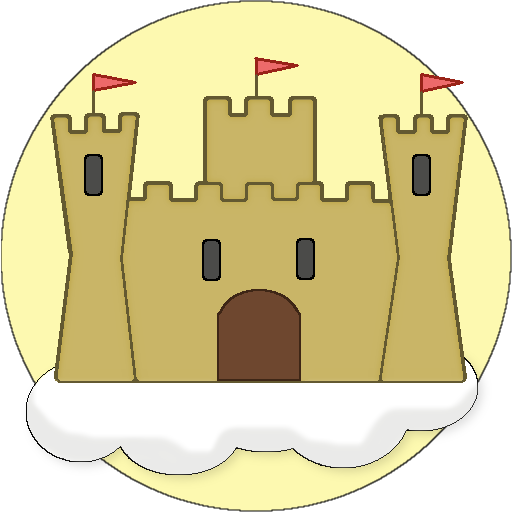
Fabularium: Interactive Fiction
Играйте на ПК с BlueStacks – игровой платформе для приложений на Android. Нас выбирают более 500 млн. игроков.
Страница изменена: 18 ноября 2018 г.
Play Fabularium: Interactive Fiction on PC
Fabularium can play all of the major formats: Adrift (including version 5), AdvSys, the Adventure Game Toolkit (AGT), Alan (2 and 3), Glulx, Hugo, Level 9, Magnetic Scrolls, Scott Adams Adventures (Scottfree), Tads (2 and 3) and Zcode (Infocom). It also includes a simple integrated development environment (IDE) for creating your own Glulx, Tads 3 and Zcode games.
Fabularium supports Unicode games, so if you would prefer to play in a language other than English, no problems! Either define your own keyboard via the keyboards.ini file (see examples in that file) or disable the built-in keyboard via the settings, to use your system keyboard. Keyboards defined via keyboards.ini can have multiple layouts and each key can be programmed to generate one Unicode character, a complete command, or even multiple commands, that are fed to the interpreter one by one. As with anything else in fab.ini, you can set the different keyboards you've defined in keyboards.ini to automatically load with different game and terp combinations. See screenshots for examples.
Fabularium takes accessibility seriously. Much of the app is now TalkBack enabled and the built-in keyboard supports "explore by touch" and "lift to type" technology. Accessibility features will continue to improve over the coming releases. If you are blind or vision-impaired and would like to help me with this (e.g. testing and feature suggestions), please contact me at tcowperapps@gmail.com.
We care about typography! While the default settings should work for most games, Fabularium is also highly customisable. Make the margins as narrow or as wide as you want. Don't like the default fonts and colours? Change them. Adjust line spacing. Fiddle with other typographical features. Optimise that game for your device's screen. For maximum screen space, try using a hardware keyboard.
Fabularium is and always will be completely free, with no ads, and open source (code available at https://github.com/tccowper/fabularium). It does not come bundled with any games; you will need to obtain these separately. There are many games freely available at www.ifdb.tads.org and www.ifarchive.org. You can download these games anywhere to your internal storage/SD card and then add them to your library from within the app. The app is also able to browse and extract files from ZIP archives.
Inspired by the great Gargoyle interpreter by Tor Andersson, Fabularium implements Andrew Plotkin's Glk 0.7.5 spec in Android and can therefore support any glk-enabled interpreter. More interpreters may be added in the future.
For further information see the in-app help.
Questions, comments, feedback and suggestions for future features always welcome, please contact me at tcowperapps@gmail.com.
Играйте в игру Fabularium: Interactive Fiction на ПК. Это легко и просто.
-
Скачайте и установите BlueStacks на ПК.
-
Войдите в аккаунт Google, чтобы получить доступ к Google Play, или сделайте это позже.
-
В поле поиска, которое находится в правой части экрана, введите название игры – Fabularium: Interactive Fiction.
-
Среди результатов поиска найдите игру Fabularium: Interactive Fiction и нажмите на кнопку "Установить".
-
Завершите авторизацию в Google (если вы пропустили этот шаг в начале) и установите игру Fabularium: Interactive Fiction.
-
Нажмите на ярлык игры Fabularium: Interactive Fiction на главном экране, чтобы начать играть.



