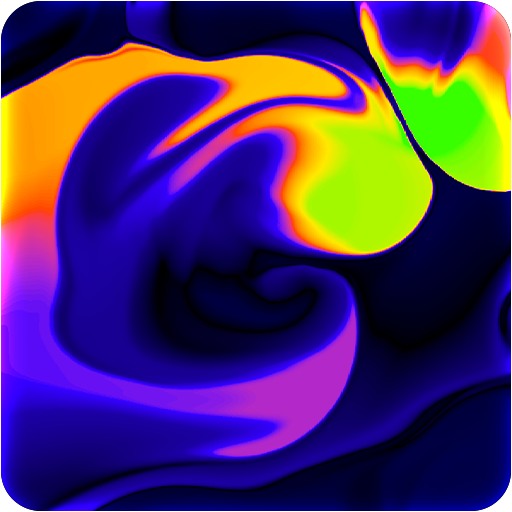Amoled Live wallpapers, Backgrounds 4k: Darknex
Mainkan di PC dengan BlueStacks – platform Game-Game Android, dipercaya oleh lebih dari 500 juta gamer.
Halaman Dimodifikasi Aktif: 25 Oktober 2019
Play Amoled Live wallpapers, Backgrounds 4k: Darknex on PC
Darknex allows you to set any pic as a wallpaper or save/share the pics with your friends through WhatsApp, facebook, telegram, twitter.
All the AMOLED 4K Wallpapers provided here are all high-quality and look great on any smartphone or tablet, no matter its resolution with #00000 Black Wallpaper
Darknex features:
•Easy: very simple and fast user interface!
•Quality: the best selection of true HD backgrounds!
•Power Battery Saver: darker screen --> less energy consumption!
•Free: download it for free now!
•Updated regularly: We will update our app regularly to fix every bug and add new wallpapers!
•Save backgrounds: It’s super easy and you can save them directly on your SD card to save storage!
What are you waiting for ? Download Super AMOLED 4K Wallpapers and customize your smartphone home screen easily and fast!
We are always striving to provide the best user experience for our users. We are also looking for your feedback, suggestions or recommendation.
Please, feel free to email us about our dark AMOLED wallpapers at " luzapplications@gmail.com " so we can continue to bring you the best experiences and updates.
Images optimized for all the most popular resolutions : 2160x3840, 1440x2560, 1080x1920, 720x1280, 540x960, 480x800 .
The AMOLED app accurately determines and selects the black wallpapers for the screens of the devices of the following phone amoled brands: Samsung(S8 plus, S8), Sony, LG(G6, G6), Lenovo, HTC, ASUS, Alcatel, Huawei, Meizu, Xiaomi and others.
Our motto: Quality tops quantity.
We work for your best result and to not waste your time.
Mainkan Amoled Live wallpapers, Backgrounds 4k: Darknex di PC Mudah saja memulainya.
-
Unduh dan pasang BlueStacks di PC kamu
-
Selesaikan proses masuk Google untuk mengakses Playstore atau lakukan nanti
-
Cari Amoled Live wallpapers, Backgrounds 4k: Darknex di bilah pencarian di pojok kanan atas
-
Klik untuk menginstal Amoled Live wallpapers, Backgrounds 4k: Darknex dari hasil pencarian
-
Selesaikan proses masuk Google (jika kamu melewati langkah 2) untuk menginstal Amoled Live wallpapers, Backgrounds 4k: Darknex
-
Klik ikon Amoled Live wallpapers, Backgrounds 4k: Darknex di layar home untuk membuka gamenya