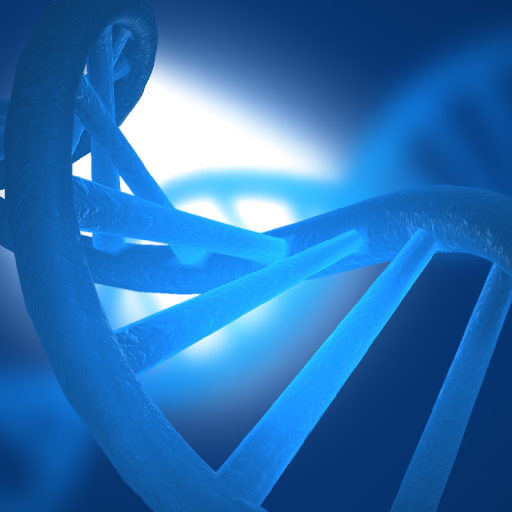Live Wallpapers & Backgrounds 💎 WALLOOP™ PRIME
Play on PC with BlueStacks – the Android Gaming Platform, trusted by 500M+ gamers.
Page Modified on: November 28, 2019
Play Live Wallpapers & Backgrounds 💎 WALLOOP™ PRIME on PC
Finally cool live Wallpapers that will not drain your battery power!!!
Live Wallpapers HD, AMOLED Live Wallpapers, Live Wallpapers 3D 4k, Static Wallpapers and much more...
Improve your phone now!
🔹Walloop is a collection of wallpapers for phone, with 4K Animated GIFs/Videos and much more...
🔹Innovative Categories
You will get an amazing visual design and UI style, ultra quick loading and an optimized preview.
All the Wallpapers in the App have been been selected one by one.
We tried to make it as convenient and simple app for you, removing all the excess and focusing on the Essentials — the Wallpapers and their quality.
You can set the wallpaper on the phone screen on an android or tablet. Also you can install beautiful wallpaper on the lock screen or on both screens at once.
Please rate it! Thanks!
Play Live Wallpapers & Backgrounds 💎 WALLOOP™ PRIME on PC. It’s easy to get started.
-
Download and install BlueStacks on your PC
-
Complete Google sign-in to access the Play Store, or do it later
-
Look for Live Wallpapers & Backgrounds 💎 WALLOOP™ PRIME in the search bar at the top right corner
-
Click to install Live Wallpapers & Backgrounds 💎 WALLOOP™ PRIME from the search results
-
Complete Google sign-in (if you skipped step 2) to install Live Wallpapers & Backgrounds 💎 WALLOOP™ PRIME
-
Click the Live Wallpapers & Backgrounds 💎 WALLOOP™ PRIME icon on the home screen to start playing