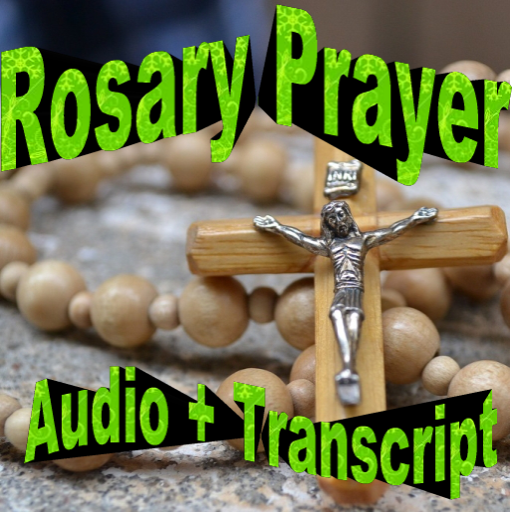Holy Rosary With Audio
Juega en PC con BlueStacks: la plataforma de juegos Android, en la que confían más de 500 millones de jugadores.
Página modificada el: 7 de marzo de 2018
Play Holy Rosary With Audio on PC
There are twenty events or mysteries of the rosary divided into 4 categories named joyful, sorrowful and luminous.
Features include :
• Images helps to think about the key events of each mysteries
• We can meditate on the rosary based on the current day.
• Audio prayers will work offline after downloading for the first time
• Listen to audio prayers while the app is in the background
• Includes all the old style traditional prayers of the rosary
• Option to select audio or text format of rosary based on category
• Customizable fonts and font size for ease of reading
.
Juega Holy Rosary With Audio en la PC. Es fácil comenzar.
-
Descargue e instale BlueStacks en su PC
-
Complete el inicio de sesión de Google para acceder a Play Store, o hágalo más tarde
-
Busque Holy Rosary With Audio en la barra de búsqueda en la esquina superior derecha
-
Haga clic para instalar Holy Rosary With Audio desde los resultados de búsqueda
-
Complete el inicio de sesión de Google (si omitió el paso 2) para instalar Holy Rosary With Audio
-
Haz clic en el ícono Holy Rosary With Audio en la pantalla de inicio para comenzar a jugar