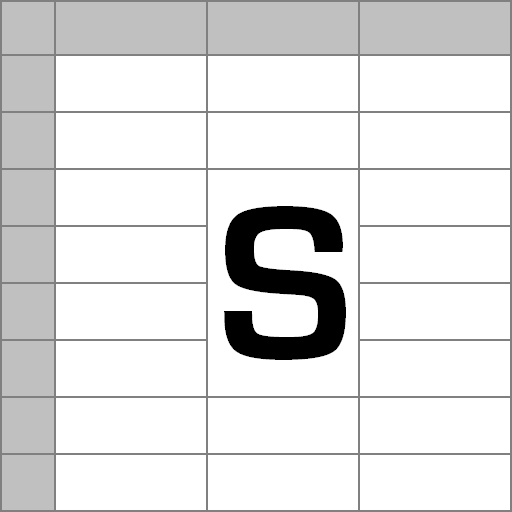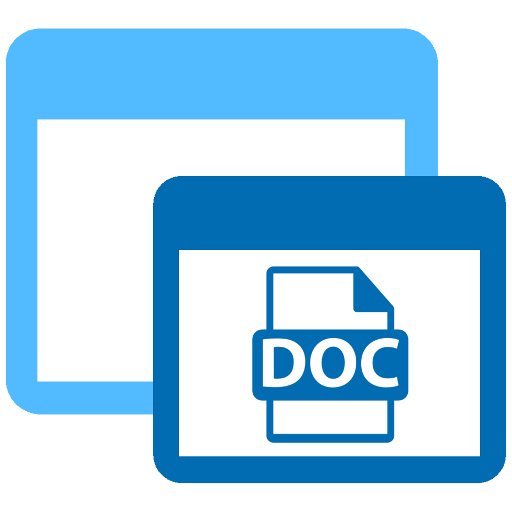
Floating Apps - DOCS Module
Mainkan di PC dengan BlueStacks – platform Game-Game Android, dipercaya oleh lebih dari 500 juta gamer.
Halaman Dimodifikasi Aktif: 17 Agustus 2018
Play Floating Apps - DOCS Module on PC
Download Floating Apps from Google Play and experience real multitasking on your Android:
https://play.google.com/store/apps/details?id=com.lwi.android.flappsfull
Visit our website:
https://www.floatingapps.net
Floating Apps is the largest and the most advanced collection of floating apps available on Google Play. Each floating app is a small app that opens in a window and floats over all other apps unlocking real multitasking on your Android phone or tablet!
Mainkan Floating Apps - DOCS Module di PC Mudah saja memulainya.
-
Unduh dan pasang BlueStacks di PC kamu
-
Selesaikan proses masuk Google untuk mengakses Playstore atau lakukan nanti
-
Cari Floating Apps - DOCS Module di bilah pencarian di pojok kanan atas
-
Klik untuk menginstal Floating Apps - DOCS Module dari hasil pencarian
-
Selesaikan proses masuk Google (jika kamu melewati langkah 2) untuk menginstal Floating Apps - DOCS Module
-
Klik ikon Floating Apps - DOCS Module di layar home untuk membuka gamenya