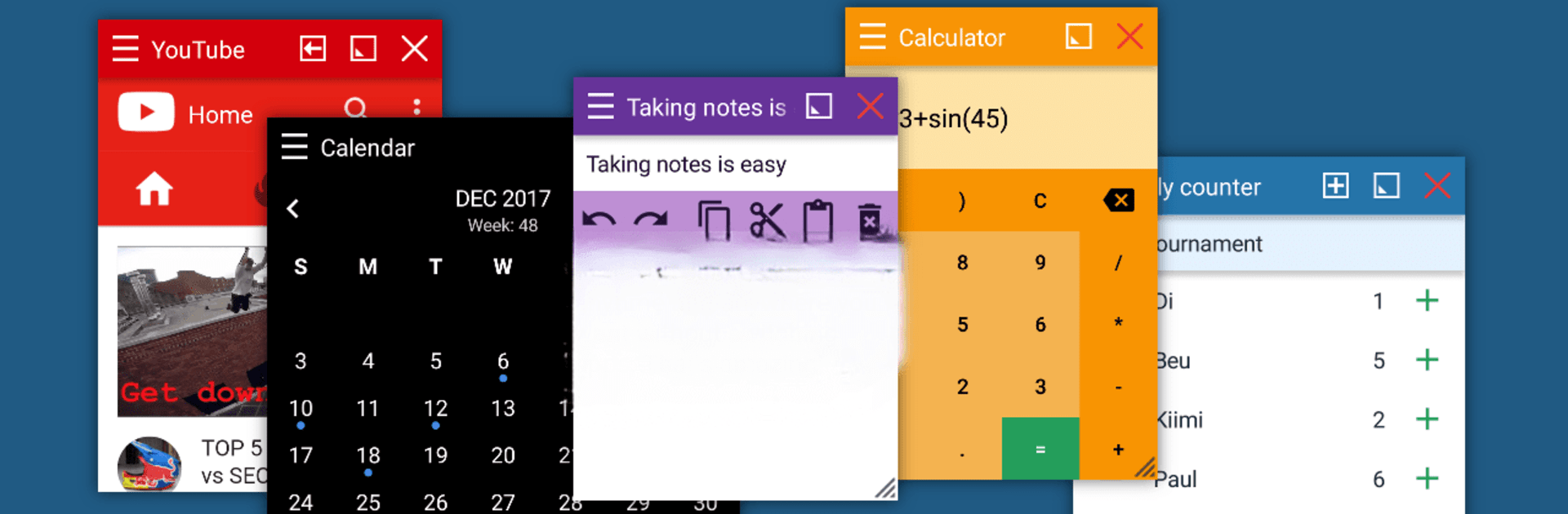
Floating Apps (multitasking)
Spiele auf dem PC mit BlueStacks - der Android-Gaming-Plattform, der über 500 Millionen Spieler vertrauen.
Seite geändert am: Aug 18, 2025
Run Floating Apps (multitasking) on PC or Mac
What’s better than using Floating Apps (multitasking) by LWi s.r.o.? Well, try it on a big screen, on your PC or Mac, with BlueStacks to see the difference.
About the App
Floating Apps (multitasking) by LWi s.r.o. lets you experience real multitasking on Android! Harness the power of floating windows to run multiple mini apps simultaneously. So, whether you want to watch YouTube while jotting down notes or translate vocabularies without closing your current app, this Productivity tool has got you covered.
App Features
Seamless Multitasking
– Enjoy more than 41 floating apps including Browser, Notes, Document Viewer, and YouTube.
– Instantly access apps with Floating Menu and Quick Launch for unparalleled convenience.
Customization Options
– Turn home screen widgets and URLs into your personal floating apps.
– Effortlessly move, resize, or maximize windows to fit your needs.
Enhanced User Experience
– Utilize the advanced floating menu to toggle between floating, normal, and recent apps.
– Keep the quick launch icon handy for fast switching, always on top.
Device Compatibility
– Compatible on all Androids, with a seamless experience using BlueStacks.
Big screen. Bigger performance. Use BlueStacks on your PC or Mac to run your favorite apps.
Spiele Floating Apps (multitasking) auf dem PC. Der Einstieg ist einfach.
-
Lade BlueStacks herunter und installiere es auf deinem PC
-
Schließe die Google-Anmeldung ab, um auf den Play Store zuzugreifen, oder mache es später
-
Suche in der Suchleiste oben rechts nach Floating Apps (multitasking)
-
Klicke hier, um Floating Apps (multitasking) aus den Suchergebnissen zu installieren
-
Schließe die Google-Anmeldung ab (wenn du Schritt 2 übersprungen hast), um Floating Apps (multitasking) zu installieren.
-
Klicke auf dem Startbildschirm auf das Floating Apps (multitasking) Symbol, um mit dem Spielen zu beginnen

