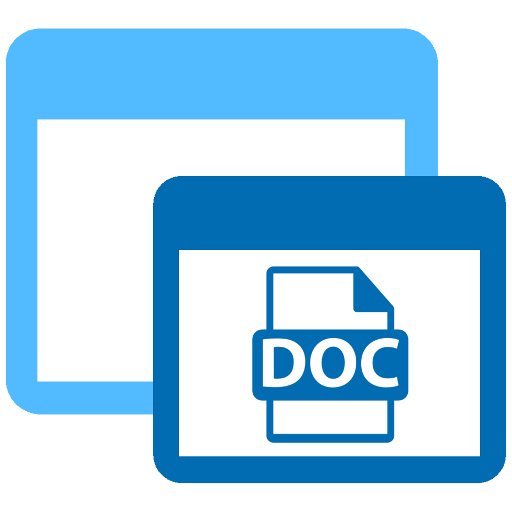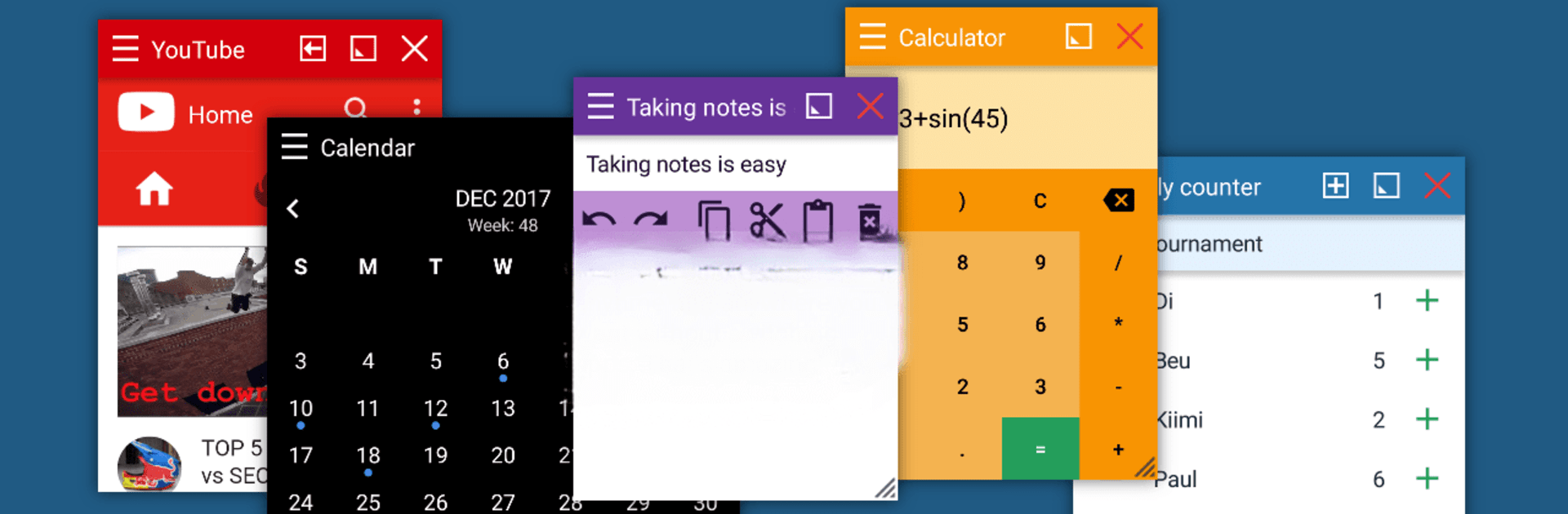

Floating Apps (multitasking)
Mainkan di PC dengan BlueStacks – platform Game-Game Android, dipercaya oleh lebih dari 500 juta gamer.
Halaman Dimodifikasi Aktif: 30 Agu 2024
Run Floating Apps (multitasking) on PC or Mac
What’s better than using Floating Apps (multitasking) by LWi s.r.o.? Well, try it on a big screen, on your PC or Mac, with BlueStacks to see the difference.
About the App
Floating Apps (multitasking) by LWi s.r.o. lets you experience real multitasking on Android! Harness the power of floating windows to run multiple mini apps simultaneously. So, whether you want to watch YouTube while jotting down notes or translate vocabularies without closing your current app, this Productivity tool has got you covered.
App Features
Seamless Multitasking
– Enjoy more than 41 floating apps including Browser, Notes, Document Viewer, and YouTube.
– Instantly access apps with Floating Menu and Quick Launch for unparalleled convenience.
Customization Options
– Turn home screen widgets and URLs into your personal floating apps.
– Effortlessly move, resize, or maximize windows to fit your needs.
Enhanced User Experience
– Utilize the advanced floating menu to toggle between floating, normal, and recent apps.
– Keep the quick launch icon handy for fast switching, always on top.
Device Compatibility
– Compatible on all Androids, with a seamless experience using BlueStacks.
Big screen. Bigger performance. Use BlueStacks on your PC or Mac to run your favorite apps.
Mainkan Floating Apps (multitasking) di PC Mudah saja memulainya.
-
Unduh dan pasang BlueStacks di PC kamu
-
Selesaikan proses masuk Google untuk mengakses Playstore atau lakukan nanti
-
Cari Floating Apps (multitasking) di bilah pencarian di pojok kanan atas
-
Klik untuk menginstal Floating Apps (multitasking) dari hasil pencarian
-
Selesaikan proses masuk Google (jika kamu melewati langkah 2) untuk menginstal Floating Apps (multitasking)
-
Klik ikon Floating Apps (multitasking) di layar home untuk membuka gamenya