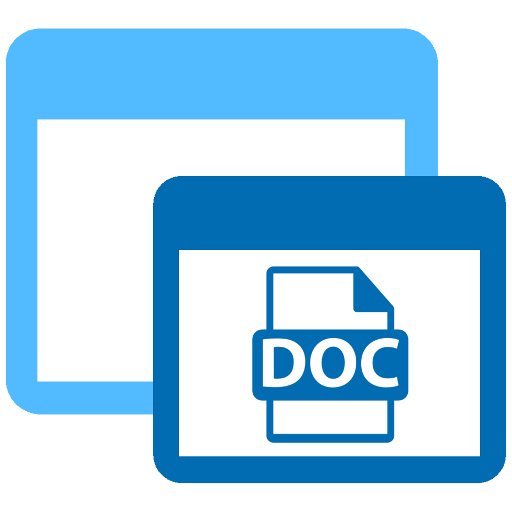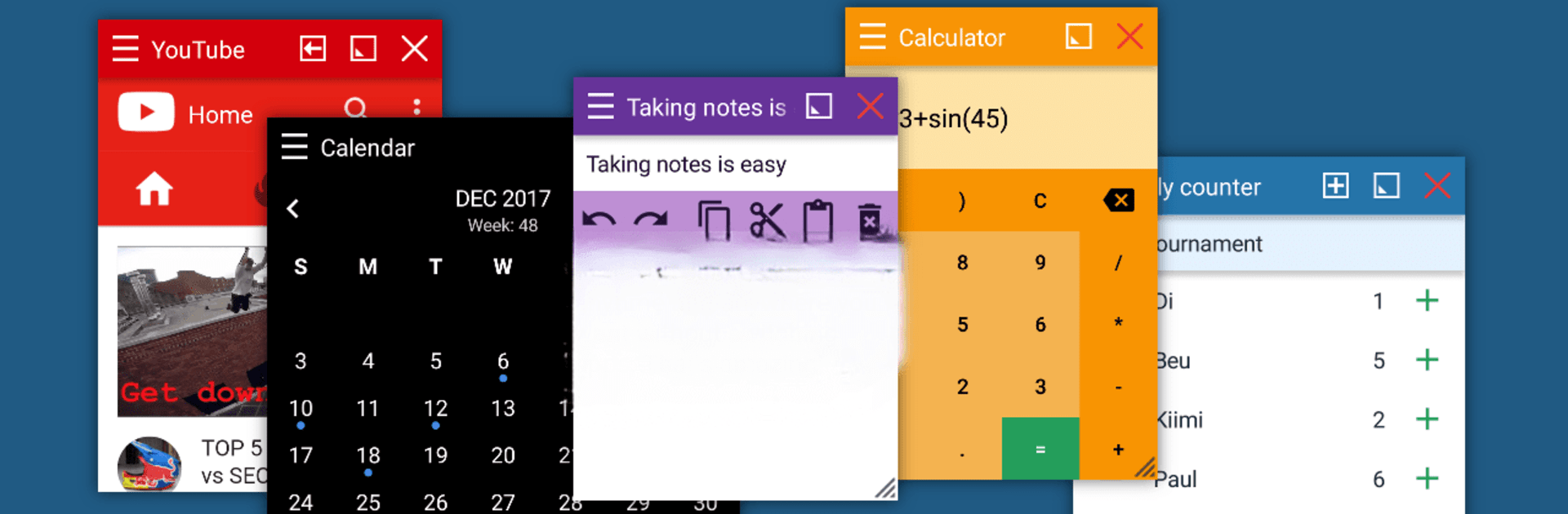

Floating Apps (multitasking)
5억명 이상의 게이머가 신뢰하는 안드로이드 게임 플랫폼 BlueStacks으로 PC에서 플레이하세요.
Run Floating Apps (multitasking) on PC or Mac
What’s better than using Floating Apps (multitasking) by LWi s.r.o.? Well, try it on a big screen, on your PC or Mac, with BlueStacks to see the difference.
About the App
Floating Apps (multitasking) by LWi s.r.o. lets you experience real multitasking on Android! Harness the power of floating windows to run multiple mini apps simultaneously. So, whether you want to watch YouTube while jotting down notes or translate vocabularies without closing your current app, this Productivity tool has got you covered.
App Features
Seamless Multitasking
– Enjoy more than 41 floating apps including Browser, Notes, Document Viewer, and YouTube.
– Instantly access apps with Floating Menu and Quick Launch for unparalleled convenience.
Customization Options
– Turn home screen widgets and URLs into your personal floating apps.
– Effortlessly move, resize, or maximize windows to fit your needs.
Enhanced User Experience
– Utilize the advanced floating menu to toggle between floating, normal, and recent apps.
– Keep the quick launch icon handy for fast switching, always on top.
Device Compatibility
– Compatible on all Androids, with a seamless experience using BlueStacks.
Big screen. Bigger performance. Use BlueStacks on your PC or Mac to run your favorite apps.
PC에서 Floating Apps (multitasking) 플레이해보세요.
-
BlueStacks 다운로드하고 설치
-
Google Play 스토어에 로그인 하기(나중에 진행가능)
-
오른쪽 상단 코너에 Floating Apps (multitasking) 검색
-
검색 결과 중 Floating Apps (multitasking) 선택하여 설치
-
구글 로그인 진행(만약 2단계를 지나갔을 경우) 후 Floating Apps (multitasking) 설치
-
메인 홈화면에서 Floating Apps (multitasking) 선택하여 실행