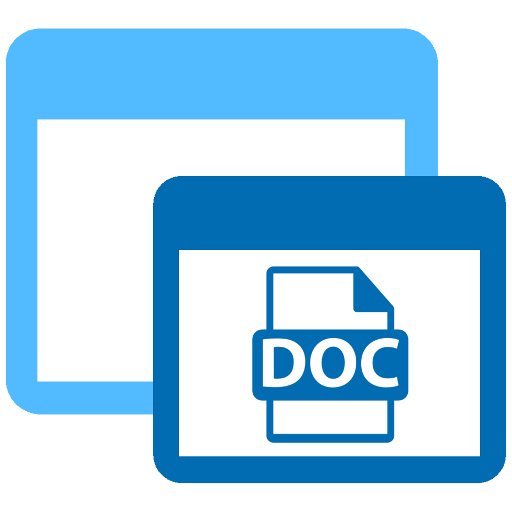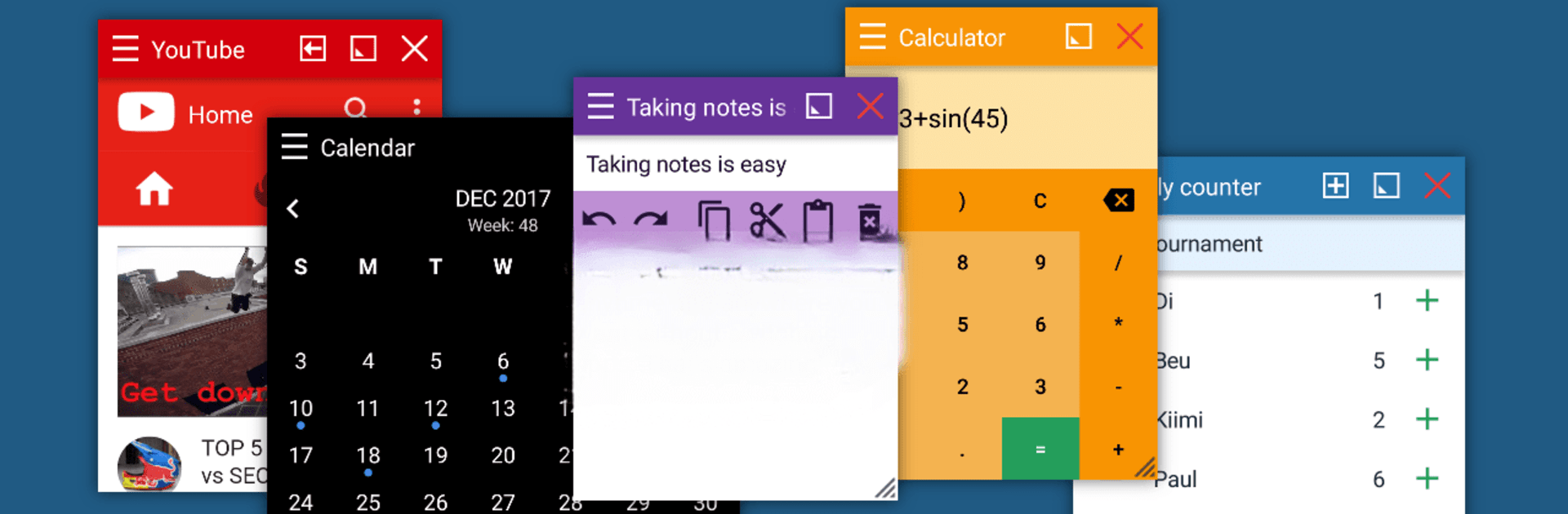

Floating Apps (multitasking)
在電腦上使用BlueStacks –受到5億以上的遊戲玩家所信任的Android遊戲平台。
Run Floating Apps (multitasking) on PC or Mac
What’s better than using Floating Apps (multitasking) by LWi s.r.o.? Well, try it on a big screen, on your PC or Mac, with BlueStacks to see the difference.
About the App
Floating Apps (multitasking) by LWi s.r.o. lets you experience real multitasking on Android! Harness the power of floating windows to run multiple mini apps simultaneously. So, whether you want to watch YouTube while jotting down notes or translate vocabularies without closing your current app, this Productivity tool has got you covered.
App Features
Seamless Multitasking
– Enjoy more than 41 floating apps including Browser, Notes, Document Viewer, and YouTube.
– Instantly access apps with Floating Menu and Quick Launch for unparalleled convenience.
Customization Options
– Turn home screen widgets and URLs into your personal floating apps.
– Effortlessly move, resize, or maximize windows to fit your needs.
Enhanced User Experience
– Utilize the advanced floating menu to toggle between floating, normal, and recent apps.
– Keep the quick launch icon handy for fast switching, always on top.
Device Compatibility
– Compatible on all Androids, with a seamless experience using BlueStacks.
Big screen. Bigger performance. Use BlueStacks on your PC or Mac to run your favorite apps.
在電腦上遊玩Floating Apps (multitasking) . 輕易上手.
-
在您的電腦上下載並安裝BlueStacks
-
完成Google登入後即可訪問Play商店,或等你需要訪問Play商店十再登入
-
在右上角的搜索欄中尋找 Floating Apps (multitasking)
-
點擊以從搜索結果中安裝 Floating Apps (multitasking)
-
完成Google登入(如果您跳過了步驟2),以安裝 Floating Apps (multitasking)
-
在首頁畫面中點擊 Floating Apps (multitasking) 圖標來啟動遊戲