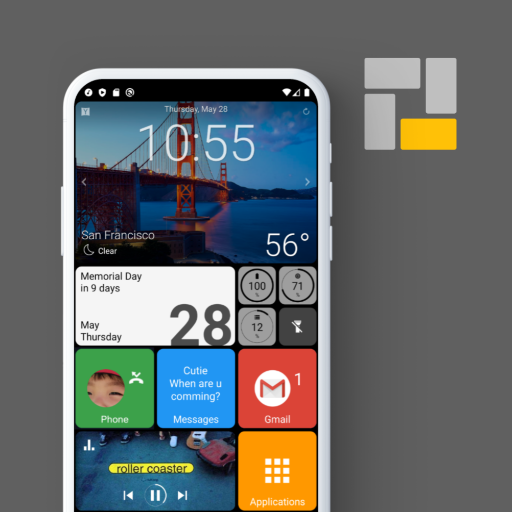Elegant Launcher 2 - 2018, Theme miễn phí Launcher
Chơi trên PC với BlueStacks - Nền tảng chơi game Android, được hơn 500 triệu game thủ tin tưởng.
Trang đã được sửa đổi vào: 10 tháng 2, 2020
Play Elegant Launcher 2 - 2019, Free Launcher Theme on PC
A new clean and perfect user interface design which gives user to easy and better interactive control experience. It provides more wonderful and useful features and various brand-new icons which enhance your phone with different styles.
Incredibly faster & smarter:
Elegant Launcher 2 - 2019 provides users extremely fast and smarter handling experience with simple, smooth interface.
Elegant look:
It is most stylish launcher because it unique clean design.
Personalization:
Elegant Launcher 2 - 2019 provides you very efficient and quick personalize experience with our different type of settings. we are providing more than 10 colors which are dominant, more muted, fancy mixing warm and cooler colors to provide your phone an elegant look.
Customize Screen:
You can customize screen by long pressing on icons which provides change app of icon.
Easier Access Feature:
It provides you very easier way to access all apps by just click on apps button in center where you can get full app information, uninstall app and pin app to home screen.
Weather & Music Player
Elegant Launcher 2 - 2019 provide weather and music player on your more screen.
KEY FEATURES
- You can customize icons by long press on it.
- View all apps installed in mobile by just one click.
- Many Color available for customizing background color.
- Smooth and clean UI.
- Easy to set background color or wallpaper of your choice.
- Uninstall app by just long press on app in app list.
Elegant Launcher 2 - 2019 is highly customizable, fast and easy to use launcher for Android. This app provides you various customization features which will change your android phone complete look. Say goodbye to the old launchers and adopt a brand new, Elegant Launcher 2 - 2019 for better experience.
If you are enjoying our elegantlauncher2 please take a moment to rate our app.
Chơi Elegant Launcher 2 - 2018, Theme miễn phí Launcher trên PC. Rất dễ để bắt đầu
-
Tải và cài đặt BlueStacks trên máy của bạn
-
Hoàn tất đăng nhập vào Google để đến PlayStore, hoặc thực hiện sau
-
Tìm Elegant Launcher 2 - 2018, Theme miễn phí Launcher trên thanh tìm kiếm ở góc phải màn hình
-
Nhấn vào để cài đặt Elegant Launcher 2 - 2018, Theme miễn phí Launcher trong danh sách kết quả tìm kiếm
-
Hoàn tất đăng nhập Google (nếu bạn chưa làm bước 2) để cài đặt Elegant Launcher 2 - 2018, Theme miễn phí Launcher
-
Nhấn vào icon Elegant Launcher 2 - 2018, Theme miễn phí Launcher tại màn hình chính để bắt đầu chơi