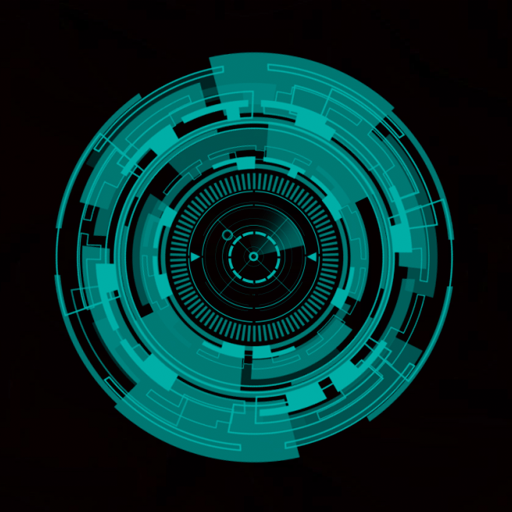Compact Hitech Launcher - sci-fi, win style Themes
Spiele auf dem PC mit BlueStacks - der Android-Gaming-Plattform, der über 500 Millionen Spieler vertrauen.
Seite geändert am: 30. Oktober 2020
Play Compact Hitech Launcher - sci-fi, win style Themes on PC
The beauty of this launcher lies in its fantastic collection of themes, wallpapers and its icon-pack feature. Overall you can get a smooth, sci-fi, futuristic and highly personalized experience.
Give your phone a brand new look by installing this new launcher.
Key Features
Themes :
Amazing Themes categorized as Simple themes, Hitech themes, Tiles theme (win style theme) and Info data themes.
After applying Hitech theme you can get sci-fi futuristic look and some of the hitech themes also gives feeling of hacking UI of a pro hacker.
Apply tiles themes to get Win Style theme on Android phone.
Wallpapers :
Plenty of lively HD wallpapers to match the look of you personalized themes.
you can also apply Wallpapers from your personal Gallery.
Font Style and font size :
Beautiful font styles in 7 different styles and
font sizes in 3 different choices such as small, medium and large.
IconPack :
Offer our own iconpack in this Compact Hitech launcher, This Launcher is compatible with all the Icon Packs available on play store.
Multi Language Support :
43 Languages provided in this launcher to get a localized feeling.
Weather feature :
This feature allows you to know the temperature and weather conditions of your city and other various cities.
Incredibly faster & smarter :
Compact Hitech launcher 2020 provides extremely fast and smarter handling experience with simple and smooth user interface.
Personalization:
You can personalize each and every icon by long pressing on it, you can change app of an icon or you can also convert it into folder.
Compact Hitech launcher, creates smart folders for you based on the categories of app. You can also customize every folder based on your need.
Widgets:
According to each theme we do also provide Clock, weather information, memory analyzer, and battery widget in this Compact Hitech launcher 2020.
Compact in size :
Last but not the least this launcher is only 4.4 Megabytes in size with 87 themes and custom wallpapers. That is why we have named this launcher as 'Compact' Launcher.
Spiele Compact Hitech Launcher - sci-fi, win style Themes auf dem PC. Der Einstieg ist einfach.
-
Lade BlueStacks herunter und installiere es auf deinem PC
-
Schließe die Google-Anmeldung ab, um auf den Play Store zuzugreifen, oder mache es später
-
Suche in der Suchleiste oben rechts nach Compact Hitech Launcher - sci-fi, win style Themes
-
Klicke hier, um Compact Hitech Launcher - sci-fi, win style Themes aus den Suchergebnissen zu installieren
-
Schließe die Google-Anmeldung ab (wenn du Schritt 2 übersprungen hast), um Compact Hitech Launcher - sci-fi, win style Themes zu installieren.
-
Klicke auf dem Startbildschirm auf das Compact Hitech Launcher - sci-fi, win style Themes Symbol, um mit dem Spielen zu beginnen