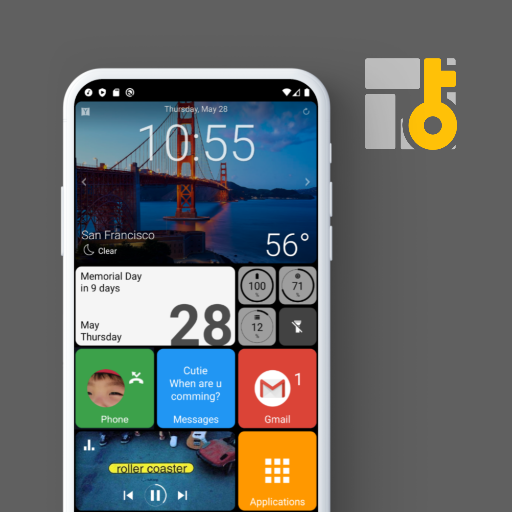Win Launcher 2019 pro - metro look smart
Play on PC with BlueStacks – the Android Gaming Platform, trusted by 500M+ gamers.
Page Modified on: September 12, 2019
Play Win Launcher 2019 pro - metro look smart on PC
Animation:
Launcher provides you faster and smoother animation for better user interaction.
Drag & Drop Feature:
You can long press on tile to hold then drag and drop tile anywhere on the screen and you can create folder by dropping tile on another tile.
Easier Access Feature:
It provides you very easier way to access all apps by just left swipe where you can get full app information, uninstall app and pin app to home screen.
Pin Apps to Launcher Home Screen:
You can pin various app to launcher home screen by just long press on app in app list.
KEY FEATURES
- Win launcher 2019 provides 20 unique and wonderful themes.
- You can customize tiles by long press on it.
- View all apps installed in mobile by just left swipe
- 160 Color available for customizing tiles color, background color etc.
- Smooth and clean UI
- Easy to create folder by just drag and drop tile on another tile.
- Folder feature – Easy to group your favorite apps within folder.
- Rename folder.
- Remove folder by long press on it.
- Easy to change themes.
- Easy to set background color or wallpaper of your choice.
- Pin apps as tiles to your home screen by just long press on app in app list.
- Change the tile transparency.
- Replace tile app with another app appear on home screen by long press on tile.
- Resize tiles by long press on tile.
- Smoother and faster animations.
- Resize and Reposition tiles by long press and then dragging.
- Uninstall app by just long press on app in app list.
Win Launcher 2019 is highly customizable, fast and easy to use launcher for Android which is styled similar to Win phone devices. This app provides you various customization features which will change your android phone to a complete look of Win phone. Say goodbye to the old win launcher and adopt a brand new win launcher 2019 for better experience.
If you are enjoying our winlauncher 2019 please take a moment to rate our app
Play Win Launcher 2019 pro - metro look smart on PC. It’s easy to get started.
-
Download and install BlueStacks on your PC
-
Complete Google sign-in to access the Play Store, or do it later
-
Look for Win Launcher 2019 pro - metro look smart in the search bar at the top right corner
-
Click to install Win Launcher 2019 pro - metro look smart from the search results
-
Complete Google sign-in (if you skipped step 2) to install Win Launcher 2019 pro - metro look smart
-
Click the Win Launcher 2019 pro - metro look smart icon on the home screen to start playing