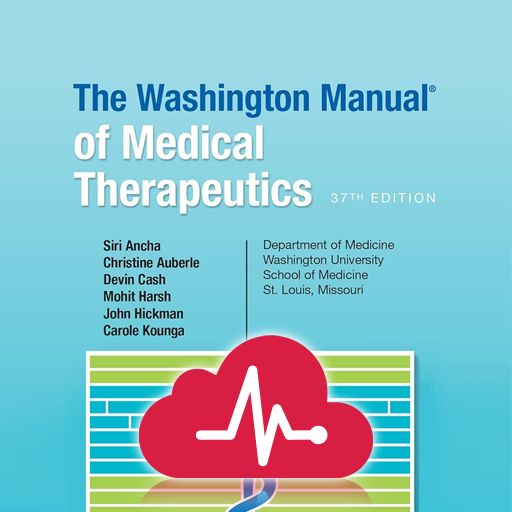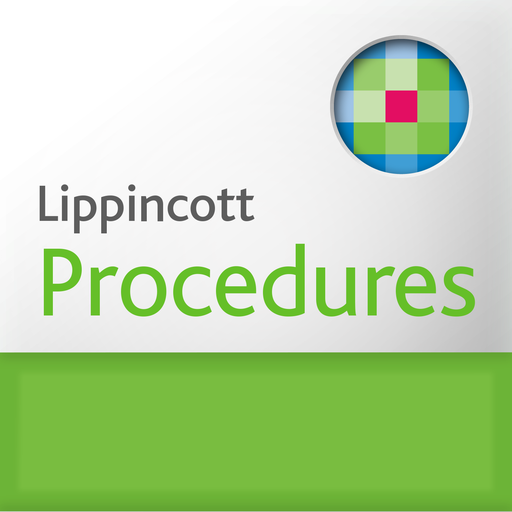Lippincott Nursing Advisor
Play on PC with BlueStacks – the Android Gaming Platform, trusted by 500M+ gamers.
Page Modified on: February 17, 2020
Play Lippincott Nursing Advisor on PC
Written by nurses for nurses, the Lippincott Advisor App is an expanding collection of thousands of evidence-based, clinical entries that continually updated by clinical nurses to reflect the most current evidence and practice standards. For Individual purchasers, it covers:
• Diseases & Conditions
• Diagnostic Tests
• Treatments
• Signs & Symptoms.
The app also boasts powerful search capability
· by keyword or category
· customizable so you can add notes about treatments, your organization's protocols, and other important information
Get the right answers, fast, it’s an expert, right in your pocket!
Your InApp subscription will automatically renew every 12 months, until canceled, for the reduced price of $24.99. Renewing subscribers can take advantage of the discounted price by simply deleting the app and re-downloading at the new price!
For Institutional Users Only:
For Institutional access, please contact your hospital administrator, nurse manager, or clinical educator.
If you already have web access to Lippincott Advisor through your facility, simply download the app and enter your facility credentials as an Institutional user or access via your facility’s IP authenticated WIFI and you’ll have the same access to topics that you currently enjoy.
If you do not have access through your employer, download the free sample entries for Individual users. If you like what you find, you will be able to access thousands of evidence-based, clinical entries via an InApp purchase.
Our privacy policy can be found at: https://lns-media.lww.com/media/privacy/
Play Lippincott Nursing Advisor on PC. It’s easy to get started.
-
Download and install BlueStacks on your PC
-
Complete Google sign-in to access the Play Store, or do it later
-
Look for Lippincott Nursing Advisor in the search bar at the top right corner
-
Click to install Lippincott Nursing Advisor from the search results
-
Complete Google sign-in (if you skipped step 2) to install Lippincott Nursing Advisor
-
Click the Lippincott Nursing Advisor icon on the home screen to start playing