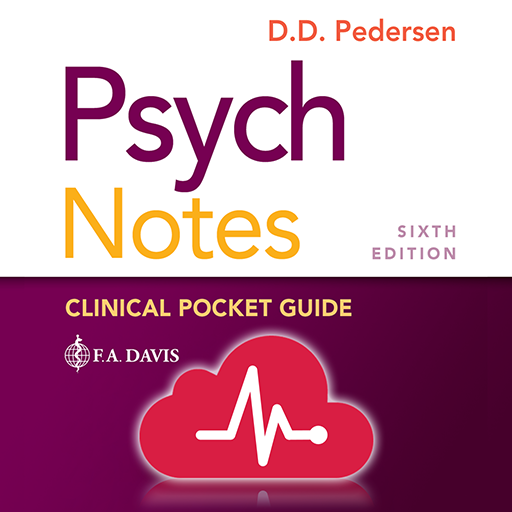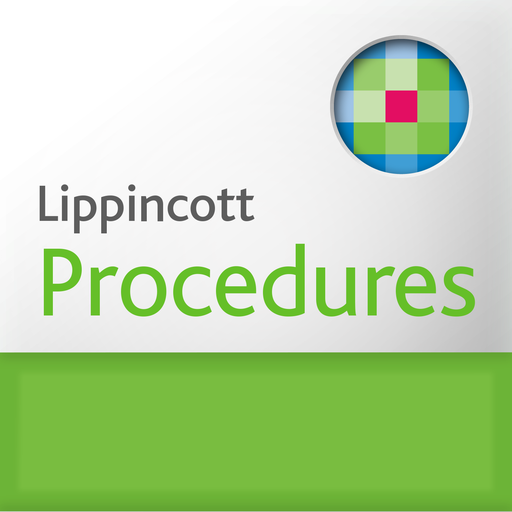
Lippincott Procedures
Play on PC with BlueStacks – the Android Gaming Platform, trusted by 500M+ gamers.
Page Modified on: March 30, 2020
Play Lippincott Procedures on PC
This app is free to download, however an institutional subscription is required to login and use it. Once you have downloaded the app, simply enter your username and password or select IP authentication from within your subscribing facility to access your facility’s procedures.
If your facility does not currently subscribe and you would like to learn more, please visit our website: LippincottSolutions.com.
Features of the Lippincott Procedures app include:
• Offline/online access to your facility’s specific content, including notes and custom procedures
• Procedures, quick lists, checklists, and images
• Video clips, when accessing online
• Easy title searching
• Access to assigned skills competency tests and checklist evaluations, when signed in via username/password
Great as a back-up in case of Internet outage, or for staff, such as home health nurses, without access to a reliable Internet connection. The Lippincott Procedures app ensures that your staff will always quickly and easily find the step-by-step procedure instructions that they rely on today.
Online connection is required periodically to verify subscription and update content.
We love to hear your feedback. Please remember, we cannot reply to your comments in the App store. If you have a question, please contact our Technical Support at LNS-Support@wolterskluwer.com. Thank you.
Play Lippincott Procedures on PC. It’s easy to get started.
-
Download and install BlueStacks on your PC
-
Complete Google sign-in to access the Play Store, or do it later
-
Look for Lippincott Procedures in the search bar at the top right corner
-
Click to install Lippincott Procedures from the search results
-
Complete Google sign-in (if you skipped step 2) to install Lippincott Procedures
-
Click the Lippincott Procedures icon on the home screen to start playing