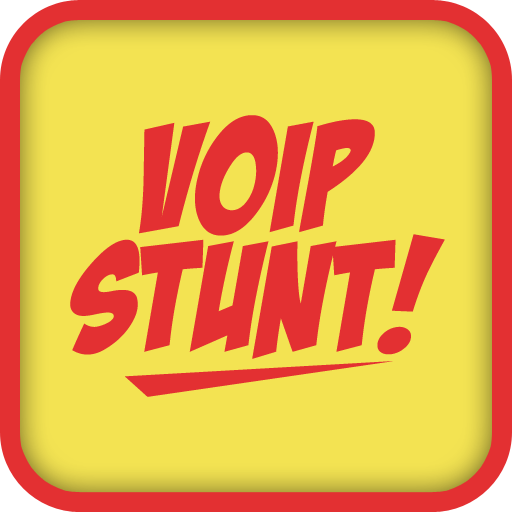Lycamobile
Jouez sur PC avec BlueStacks - la plate-forme de jeu Android, approuvée par + 500M de joueurs.
Page Modifiée le: 18 décembre 2019
Play Lycamobile on PC
The newly launched Lycamobile app is the safest and most accessible way to manage your Lycamobile account. You can buy plans on the go, top-up your balance whenever you wish, check out the latest rates to call abroad, see your transaction history and make all payments securely within the app.
Features include:
• Quick bundle purchase & top-up
• Hassle-free & secure payment
• Detailed history of calls, activated bundles, data usage & more
• Special bonus, offers and special discounts
• Easy registration and navigation
• Buy a bundle or a top-up for friends and family
Things to remember:
• You must be a Lycamobile UK customer to use the app.
• The Lycamobile app is free, but any data you use to access the features and functions will be taken from your monthly allowance or credit.
• If you use the app abroad, you’ll pay our standard international data charges. Still the app is free.
So, don’t waste a minute. Get started and download the new Lycamobile app today!
Social links:
https://www.facebook.com/LycamobileUK
https://twitter.com/LycamobileUK
https://www.youtube.com/channel/UCyP5Z8MnOVzhK-XQojdJo2A
Jouez à Lycamobile sur PC. C'est facile de commencer.
-
Téléchargez et installez BlueStacks sur votre PC
-
Connectez-vous à Google pour accéder au Play Store ou faites-le plus tard
-
Recherchez Lycamobile dans la barre de recherche dans le coin supérieur droit
-
Cliquez pour installer Lycamobile à partir des résultats de la recherche
-
Connectez-vous à Google (si vous avez ignoré l'étape 2) pour installer Lycamobile
-
Cliquez sur l'icône Lycamobile sur l'écran d'accueil pour commencer à jouer